Loading
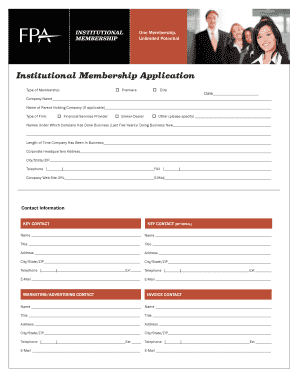
Get Institutional Membership Application
How it works
-
Open form follow the instructions
-
Easily sign the form with your finger
-
Send filled & signed form or save
How to fill out the Institutional Membership Application online
This guide provides a comprehensive overview of how to fill out the Institutional Membership Application online. By following these steps, you can ensure that your application is completed accurately and efficiently.
Follow the steps to successfully complete your application.
- Click the ‘Get Form’ button to obtain the application form and open it for editing.
- Begin by selecting the type of membership you are applying for, either 'Premiere' or 'Elite'. Ensure to enter the current date in the specified field.
- Provide your company name and, if applicable, the name of your parent holding company. Indicate the type of firm by selecting from the options provided such as 'Financial Services Provider' or 'Broker-Dealer'. Include any other specifications if needed.
- List all names under which your company has done business in the last five years as well as the current operating name. Specify the length of time your company has been in operation.
- Fill in the corporate headquarters address, including city, state, and ZIP code. Ensure correct contact information, including telephone and fax numbers, is provided.
- Enter your company website URL and email address for correspondence.
- In the 'Key Contact' section, input the name, title, address, city/state/ZIP code, telephone number, and email of the primary contact person. You may optionally provide additional contacts.
- Describe your company services in 30-40 words. If necessary, attach a separate sheet for more detailed information.
- Indicate all relevant business activities by checking the appropriate boxes. Make sure to specify your primary business activity.
- Answer the marketing questions regarding trade shows and advertising by selecting 'Yes' or 'No'.
- Read the agreement conditions and ensure your company agrees to abide by them. An authorized officer must sign and date the application.
- Submit the completed application along with the first year’s annual dues. Note that the application will not be processed until payment is received.
- Once the application is completed, you can save your changes, download the application, print it, or share it as needed.
Complete your Institutional Membership Application online today to unlock unlimited potential.
Related links form
The three R's in membership typically refer to Recruitment, Retention, and Renewal. These principles focus on attracting new members, keeping existing members engaged, and encouraging ongoing participation. Understanding these concepts can enhance your chances of successfully submitting your Institutional Membership Application.
Industry-leading security and compliance
US Legal Forms protects your data by complying with industry-specific security standards.
-
In businnes since 199725+ years providing professional legal documents.
-
Accredited businessGuarantees that a business meets BBB accreditation standards in the US and Canada.
-
Secured by BraintreeValidated Level 1 PCI DSS compliant payment gateway that accepts most major credit and debit card brands from across the globe.


