Loading
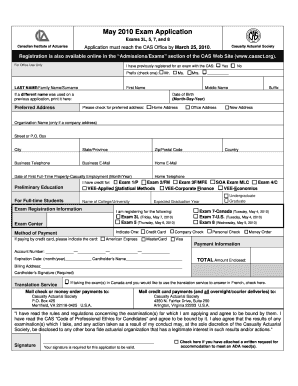
Get May 2010 Exam Application
How it works
-
Open form follow the instructions
-
Easily sign the form with your finger
-
Send filled & signed form or save
How to fill out the May 2010 Exam Application online
This guide provides a detailed walkthrough for users looking to complete the May 2010 Exam Application online. Whether you are registering for the first time or have prior experience, these step-by-step instructions will assist you in accurately filling out the application.
Follow the steps to successfully complete your application
- Click the ‘Get Form’ button to access the form and open it in your preferred document editor.
- Begin by providing your identifying information at the top of the form. This includes your last name, first name, middle name, and any previous names if applicable.
- Indicate whether you have previously registered for an exam with the CAS by selecting 'Yes' or 'No'.
- Fill in your date of birth in the format of Month-Day-Year, followed by your preferred address, including home and office details, along with your phone and email information.
- Indicate your employment date, specifying your first full-time position in the property-casualty sector.
- For the Preliminary Education section, check the actuarial exams and VEE requirements for which you have credit.
- If you are a full-time student, complete the relevant section to qualify for discounted fees. Provide your college or university name and expected graduation year.
- Choose the exam(s) you wish to register for by placing an 'X' in the space provided next to each exam name.
- Select your preferred exam center from the list provided and note the center name in the corresponding field.
- Complete the payment information section. Specify the method of payment, and if using a credit card, include all relevant details such as account number, expiration date, and cardholder's information.
- Sign the application at the indicated location. Your signature is necessary for the application to be considered valid.
- If applicable, check the box for any accommodations required due to special needs and include a written request.
- Finally, review all information for accuracy, make any changes if necessary, and proceed to save, download, print, or share your completed application.
Take the next step and complete your May 2010 Exam Application online today!
Deleting your PRC account online is not a straightforward process, as it requires careful consideration. You must log in to your leris account, and look for account settings to initiate the deletion request. It’s essential to understand the implications, especially concerning your May 2010 Exam Application, as this could affect your ability to access important records in the future.
Industry-leading security and compliance
US Legal Forms protects your data by complying with industry-specific security standards.
-
In businnes since 199725+ years providing professional legal documents.
-
Accredited businessGuarantees that a business meets BBB accreditation standards in the US and Canada.
-
Secured by BraintreeValidated Level 1 PCI DSS compliant payment gateway that accepts most major credit and debit card brands from across the globe.


