Loading
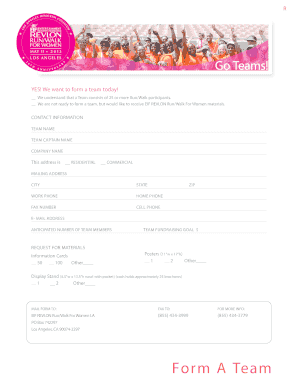
Get Goteams Form
How it works
-
Open form follow the instructions
-
Easily sign the form with your finger
-
Send filled & signed form or save
How to fill out the GoTeams Form online
Filling out the GoTeams Form online is a simple process that allows users to organize and participate in team events. This guide will provide you with detailed instructions for each section of the form, ensuring you complete it accurately and efficiently.
Follow the steps to fill out the GoTeams Form with ease.
- Click ‘Get Form’ button to obtain the form and open it in your preferred document editor.
- In the 'Contact Information' section, fill in the team name and the team captain's name. Additionally, provide the company name if applicable.
- Indicate whether the mailing address is 'Residential' or 'Commercial' by selecting the appropriate checkbox.
- Enter the mailing address details, including the city, state, and zip code.
- Fill in your work phone, home phone, fax number, and cell phone number to ensure you can be contacted.
- Provide a valid email address for further communication regarding your team.
- Estimate the anticipated number of team members you expect to participate and enter that number.
- Set your team fundraising goal by specifying the desired amount in dollars.
- In the 'Request for Materials' section, indicate the number of information cards you would like to receive by selecting either 50 or 100.
- Select the number of posters you want (options include 1 or 2) or specify a different amount in the 'Other' field.
- Choose how many display stands you wish to request (1 or 2) or provide a different amount in the 'Other' field.
- Review all the information entered to ensure accuracy and completeness before submitting the form.
- Finally, you can save your changes, download, print, or share the completed form as necessary.
Complete your GoTeams Form online today and take the next step in forming your team!
Creating a hyperlink to a file in Teams is simple with GoTeams Form. First, upload your file to the file tab in your channel, then right-click and select 'Copy link'. Paste the link in your message or document to easily share access with your team.
Industry-leading security and compliance
US Legal Forms protects your data by complying with industry-specific security standards.
-
In businnes since 199725+ years providing professional legal documents.
-
Accredited businessGuarantees that a business meets BBB accreditation standards in the US and Canada.
-
Secured by BraintreeValidated Level 1 PCI DSS compliant payment gateway that accepts most major credit and debit card brands from across the globe.


