Loading
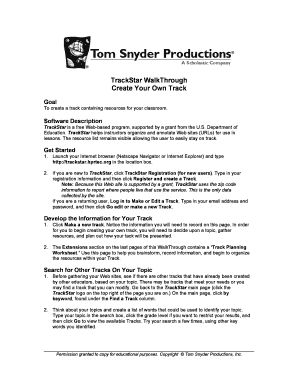
Get Trackstar Walkthrough
How it works
-
Open form follow the instructions
-
Easily sign the form with your finger
-
Send filled & signed form or save
How to use or fill out the TrackStar WalkThrough online
This guide provides clear and comprehensive instructions on how to effectively fill out the TrackStar WalkThrough online. Whether you are a new user or returning to create tracks for your classroom resources, this guide will support your journey.
Follow the steps to successfully complete the TrackStar WalkThrough
- Click ‘Get Form’ button to obtain the form and open it in your preferred online editor.
- To start creating your track, navigate to the 'Make a new track' section once you have opened the form. Gather your resources by selecting a topic and planning the presentation format of your track.
- Explore existing tracks related to your topic by returning to the main TrackStar page. Click on the 'Find a Track' section and search using relevant keywords, alongside selecting grade levels, to refine your results.
- If you've identified a track that closely aligns with your needs, you can customize it. Click 'Customize Track' and log in with your credentials. After customizing, you will have a new track with a unique URL.
- To create an entirely new track, log back in and click 'Make a New Track'. Complete the required fields including Title, Brief Description, Subject Area, and Grade Level, noting the types of tracks available.
- Populate the necessary information for each resource, such as the link name, URL, and annotations. Once completed, click 'Submit Track' to finalize. Remember to save the number or URL of your new track for future reference.
- After creating your track, consider additional features such as quizzes or web pages that can enhance your educational tools, by accessing them on the TrackStar homepage.
Start filling out your TrackStar WalkThrough online today to enhance your classroom resources!
In general, a trackstar is someone known for their skill and prowess in tracking or navigation. In gaming contexts, this term often refers to players who effectively locate important features and resources. For players aspiring to be a trackstar in Deepwoken, our TrackStar WalkThrough provides essential strategies to elevate your performance and ensure you excel at navigating the game.
Industry-leading security and compliance
US Legal Forms protects your data by complying with industry-specific security standards.
-
In businnes since 199725+ years providing professional legal documents.
-
Accredited businessGuarantees that a business meets BBB accreditation standards in the US and Canada.
-
Secured by BraintreeValidated Level 1 PCI DSS compliant payment gateway that accepts most major credit and debit card brands from across the globe.


