Loading
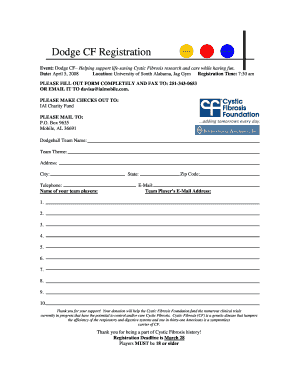
Get Dodge Cf Registration
How it works
-
Open form follow the instructions
-
Easily sign the form with your finger
-
Send filled & signed form or save
How to fill out the Dodge CF Registration online
Filling out the Dodge CF Registration form online is a straightforward process that helps support life-saving research and care for Cystic Fibrosis. This guide will provide you with step-by-step instructions to complete the form accurately and efficiently.
Follow the steps to complete your registration form
- Click ‘Get Form’ button to obtain the form and open it in the editor.
- Enter the dodgeball team name in the designated field. This is the name that will represent your team during the event.
- Fill in your team theme, which is a creative way to showcase your team's spirit and creativity.
- Provide your complete address, including city, state, and zip code, in the respective fields. This information is essential for correspondence.
- Input your telephone number in the designated area. Ensure that it is a number where you can be easily reached.
- List the names of your team players. You can input up to ten names, making sure each name is separate and clearly written.
- Include your email address in the appropriate field. This will be used for sending confirmation and important updates regarding the event.
- Each team player should also have a designated email address entered in the corresponding section. This allows for easy communication with all participants.
- Once you have filled out all sections completely, review the form carefully to ensure all information is accurate.
- Finally, save your changes and choose to download, print, or share the form as needed. Ensure it is submitted via fax to 251-343-0653 or emailed to davisa@iaimobile.com before the registration deadline of March 28.
Complete your Dodge CF Registration online today and contribute to a vital cause!
CF stands for California, an important designation in boat registration. Generally found on vessels registered in California, it is essential for those completing the Dodge CF Registration process. Familiarizing yourself with this term can assist you in ensuring that all legal registrations are correctly filed.
Industry-leading security and compliance
US Legal Forms protects your data by complying with industry-specific security standards.
-
In businnes since 199725+ years providing professional legal documents.
-
Accredited businessGuarantees that a business meets BBB accreditation standards in the US and Canada.
-
Secured by BraintreeValidated Level 1 PCI DSS compliant payment gateway that accepts most major credit and debit card brands from across the globe.


