Loading
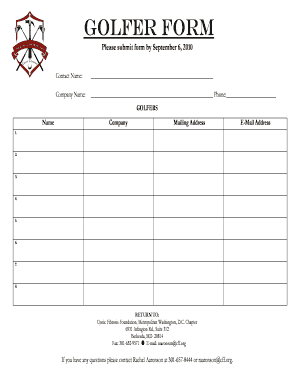
Get Golfer Form
How it works
-
Open form follow the instructions
-
Easily sign the form with your finger
-
Send filled & signed form or save
How to fill out the Golfer Form online
Filling out the Golfer Form online is a straightforward process that enables participants to register efficiently. This guide provides step-by-step instructions to assist users in completing the form accurately and submitting it on time.
Follow the steps to successfully complete the Golfer Form
- Click ‘Get Form’ button to retrieve the Golfer Form and open it in the editor.
- Enter your contact information in the designated fields. Start by providing your name and company name. Ensure all details are correct to facilitate communication.
- Fill in your phone number in the specified area to ensure that you can be reached easily if there are any queries about your registration.
- Complete the section for golfers. There are multiple fields for entries, each designed to collect the name, company, and mailing address of each golfer participating. Fill out each field carefully.
- Review all entered information to confirm accuracy and completeness. Make sure that all required fields are filled in before proceeding.
- After completing the form, you can save your changes, download a copy for your records, print a hard copy, or share it via email.
Ready to get started? Complete the Golfer Form online today.
Related links form
The PGA Tour golfer with autism is Erik Compton, who has openly discussed his journey and challenges. His story inspires many athletes and sheds light on the importance of inclusivity in sports. Understanding diverse backgrounds in golf can elevate our appreciation of the game. For resources on supporting athletes, consider visiting US Legal Forms to discover helpful information.
Industry-leading security and compliance
US Legal Forms protects your data by complying with industry-specific security standards.
-
In businnes since 199725+ years providing professional legal documents.
-
Accredited businessGuarantees that a business meets BBB accreditation standards in the US and Canada.
-
Secured by BraintreeValidated Level 1 PCI DSS compliant payment gateway that accepts most major credit and debit card brands from across the globe.


