Loading
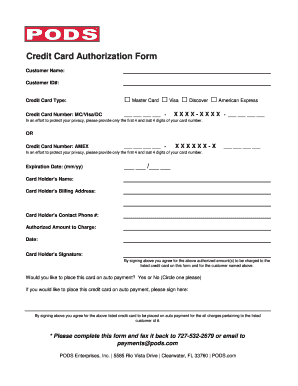
Get Pods Credit Card Authorization Form
How it works
-
Open form follow the instructions
-
Easily sign the form with your finger
-
Send filled & signed form or save
How to fill out the PODS Credit Card Authorization Form online
Completing the PODS Credit Card Authorization Form online is essential for managing payments securely and efficiently. This guide will provide clear, step-by-step instructions to ensure you fill out the form accurately and confidently.
Follow the steps to complete the form with ease.
- Press the ‘Get Form’ button to access the form and open it in your preferred editor.
- Enter your customer name and customer ID number in the designated fields to identify your account.
- Select your credit card type by ticking the appropriate box: MasterCard, Visa, Discover, or American Express.
- For MasterCard, Visa, or Discover: Input the first four digits of your credit card number, followed by 'XXXX-XXXX-' and then the last four digits. For American Express, follow the format of entering the first four digits, 'XXXXXX-X,' and then the last four digits.
- Provide the expiration date of your card in the format of month and year (mm/yy).
- Fill in the cardholder's name as it appears on the credit card for verification purposes.
- Enter the cardholder's billing address to ensure the billing is processed correctly.
- Input the cardholder's contact phone number for any necessary follow-up regarding the payment.
- Indicate the authorized amount to charge. This is the amount you permit to be debited from your card.
- Date the form to provide a record of when it was completed.
- Sign the form to authorize the payment, confirming that you agree to the charges as listed.
- Decide if you would like to place this card on auto payment by circling 'Yes' or 'No.' If you choose 'Yes,' provide your signature in the indicated space to authorize auto payments for future charges.
- Upon completing the form, you can save your changes. Additionally, download, print, or share the form as needed to ensure it is submitted correctly.
Complete your PODS Credit Card Authorization Form online today to manage your payments seamlessly.
Filling out a release form involves stating your personal details along with the specific reasons for the release. For a PODS Credit Card Authorization Form, include all required information like your name, transaction details, and your signature to confirm your consent. It’s essential that you read the terms before signing to fully understand what you are authorizing.
Industry-leading security and compliance
US Legal Forms protects your data by complying with industry-specific security standards.
-
In businnes since 199725+ years providing professional legal documents.
-
Accredited businessGuarantees that a business meets BBB accreditation standards in the US and Canada.
-
Secured by BraintreeValidated Level 1 PCI DSS compliant payment gateway that accepts most major credit and debit card brands from across the globe.


