Loading
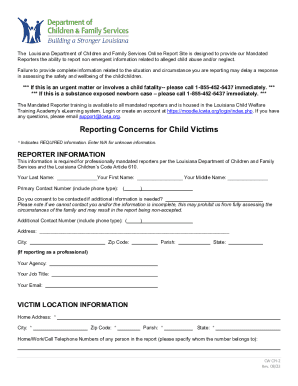
Get
How it works
-
Open form follow the instructions
-
Easily sign the form with your finger
-
Send filled & signed form or save
How to fill out the Louisiana Department of Children and Family Services online report
Filing a report regarding concerns for child victims is an important responsibility for mandated reporters. This guide provides a clear and supportive approach to correctly filling out the online reporting form to ensure that your critical information is submitted effectively.
Follow the steps to complete the online reporting form
- Click the ‘Get Form’ button to access the online reporting form and open it in your browser.
- Begin by entering your reporter information. This includes your last name, first name, middle name, and primary contact number. If you have another contact number, include it as well. Make sure to indicate whether you consent to be contacted for additional information.
- Fill out the victim location information. Provide the home address, city, zip code, parish, and state of the child. You may also specify any relevant telephone numbers associated with individuals involved in the report.
- In the description of the incident section, provide as much detail as possible about what happened, who was involved, the timing and location of the incident, any injuries or threats of harm, and the history of occurrences.
- List all known victims, including any non-victim children living in the home, along with their details. Specify if any child is a foster child.
- Enter information about adults involved or living in the home, including alleged perpetrators. Make sure to include their relevant details.
- Document any additional individuals who may have knowledge of the abuse, abandonment, neglect, or exploitation. Include their name, relationship to the victim, and contact information.
- If available, provide additional family dynamic information, including any relevant behaviors, domestic issues, or disciplinary practices noted in the household.
- Indicate any disabilities or language proficiencies for children or adults involved in the report, and whether interpreter services are needed.
- Use the additional information section to include any other relevant details that support your report. Ensure you have provided comprehensive and clear information.
- After completing the form, review your entries for clarity and accuracy. Save your changes, and proceed to download, print, or share the form as required.
Complete your report online today to ensure the safety and well-being of the children involved.
Related links form
Industry-leading security and compliance
US Legal Forms protects your data by complying with industry-specific security standards.
-
In businnes since 199725+ years providing professional legal documents.
-
Accredited businessGuarantees that a business meets BBB accreditation standards in the US and Canada.
-
Secured by BraintreeValidated Level 1 PCI DSS compliant payment gateway that accepts most major credit and debit card brands from across the globe.


