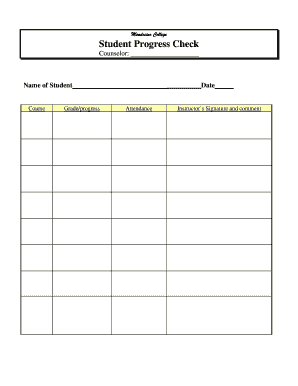
Get Mendocino College Student Progress Check
How it works
-
Open form follow the instructions
-
Easily sign the form with your finger
-
Send filled & signed form or save
How to fill out the Mendocino College Student Progress Check online
The Mendocino College Student Progress Check is an essential tool for tracking academic performance and ensuring that students receive the necessary support. This guide provides a step-by-step approach to completing the form online, helping users navigate its components effectively.
Follow the steps to complete your Student Progress Check
- Use the 'Get Form' button to access the Student Progress Check document and open it for editing.
- Begin by entering the student's name in the designated field. Ensure that the name is spelled correctly to avoid any discrepancies.
- In the 'Course' section, specify the course the student is enrolled in. This helps track progress in specific subjects.
- Next, provide the student's grade or progress in the 'Grade/progress' section. This should accurately reflect the student’s current standing in the course.
- Document the date of this evaluation in the corresponding field. Keeping this information up to date is essential for accurate record-keeping.
- In the 'Attendance' part, note any relevant attendance information that may affect the student’s progress. This could include absences or participation.
- Lastly, obtain the instructor’s signature and include any comments that can provide additional insights into the student's performance or areas for improvement.
- After filling out all sections, review the document for accuracy. Once confirmed, you can save changes, download, print, or share the completed form as needed.
Complete your Student Progress Check online today to ensure effective academic support.
Related links form
To email Mendocino College's financial aid office, you can find the contact information on the college's official website. They are responsive and dedicated to helping students navigate their financial options. When managing your finances for college, the Mendocino College Student Progress Check can assist you in understanding your financial aid status and deadlines, ensuring you never miss an important note.
Industry-leading security and compliance
-
In businnes since 199725+ years providing professional legal documents.
-
Accredited businessGuarantees that a business meets BBB accreditation standards in the US and Canada.
-
Secured by BraintreeValidated Level 1 PCI DSS compliant payment gateway that accepts most major credit and debit card brands from across the globe.


