Loading
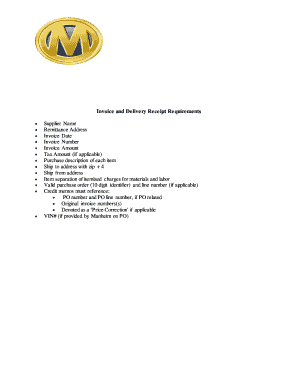
Get Manheim Invoice And Delivery Receipt Requirements
How it works
-
Open form follow the instructions
-
Easily sign the form with your finger
-
Send filled & signed form or save
How to fill out the Manheim Invoice and Delivery Receipt Requirements online
Filling out the Manheim Invoice and Delivery Receipt Requirements online is a straightforward process that ensures your transactions are documented accurately. This guide will provide you with step-by-step instructions to help you through each section of the form.
Follow the steps to complete the invoice and delivery receipt requirements.
- Click ‘Get Form’ button to obtain the form and open it in your preferred editing tool.
- Enter the supplier name in the designated field. This should reflect the full legal name of the supplying entity.
- Fill in the remittance address accurately. Ensure to include all relevant details such as street address, city, state, and zip code.
- Indicate the invoice date. This date marks when the invoice is generated and should follow a month/day/year format.
- Provide the unique invoice number, which identifies this transaction. This should be a sequential number that avoids duplicates.
- Input the total invoice amount in the appropriate field, ensuring it accurately reflects the total due for the transaction.
- If applicable, specify the tax amount in the related field. This should include any sales tax or additional taxable fees.
- Offer a detailed purchase description for each item being invoiced. Be specific to ensure clarity and accuracy.
- Fill out the 'ship to' address, including the zip + 4 code. This guarantees that the delivery location is precise.
- Enter the 'ship from' address, which tells where the items are being dispatched from.
- Separate the itemized charges for materials and labor in their respective sections to avoid confusion.
- If applicable, provide a valid purchase order (PO) number, including the 10-digit identifier and line number.
- For credit memos, ensure to reference the PO number and line number, along with original invoice numbers. Mark as ‘Price Correction’ if relevant.
- If a VIN number has been provided by Manheim on the purchase order, enter it in the designated field.
- Once all fields are completed correctly, save your changes, download the document, or print it for distribution.
Complete your documents online with ease today!
Light colors at auctions convey various messages about the vehicles. For example, green lights usually suggest that the car is in acceptable condition, while red lights indicate issues needing attention. Understanding these color codes is vital for making informed decisions, especially in relation to the Manheim Invoice and Delivery Receipt Requirements. Familiarizing yourself with these signals can enhance your auction experience.
Industry-leading security and compliance
US Legal Forms protects your data by complying with industry-specific security standards.
-
In businnes since 199725+ years providing professional legal documents.
-
Accredited businessGuarantees that a business meets BBB accreditation standards in the US and Canada.
-
Secured by BraintreeValidated Level 1 PCI DSS compliant payment gateway that accepts most major credit and debit card brands from across the globe.


