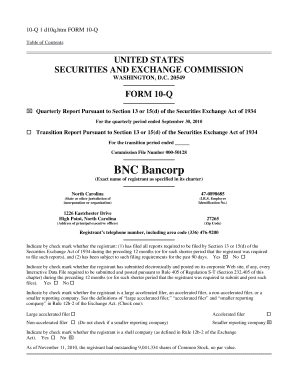
Get 10-q
How it works
-
Open form follow the instructions
-
Easily sign the form with your finger
-
Send filled & signed form or save
How to fill out the 10-Q online
The 10-Q is a crucial document for publicly traded companies, providing a comprehensive overview of their financial performance on a quarterly basis. This guide offers step-by-step instructions on how to complete the 10-Q form online, ensuring accuracy and compliance.
Follow the steps to fill out the 10-Q form online.
- Press the ‘Get Form’ button to access the 10-Q document and open it in your preferred editing environment.
- Begin with Part I, Financial Information, where you need to provide the company’s financial statements. Fill in the consolidated balance sheets, statements of income, and comprehensive income for the specified periods.
- In Item 2, include the Management’s Discussion and Analysis of Financial Condition and Results of Operations. This narrative should explain significant changes in financial performance compared to previous quarters.
- For Item 3, provide Quantitative and Qualitative Disclosures About Market Risk. Discuss any risks the company may face, such as market volatility or economic conditions.
- In Item 4T, fill out Controls and Procedures to describe the processes implemented to ensure financial accuracy and compliance within the reporting period.
- Move to Part II, Other Information. Here, include any relevant updates or disclosures that may impact the financial position of the business.
- When all sections are complete, review the document for accuracy and completeness. Ensure that all required signatures are provided for certification.
- Finally, save all changes, and choose your desired action: download, print, or share the completed 10-Q form for filing.
Start filing your documents online today!
CID 10 Q refers to a classification system used in healthcare to categorize various diseases and health-related issues. While it might sound similar to the 10-Q in finance, these two serve very different purposes. Understanding CID 10 Q can help healthcare professionals define diagnoses accurately, ensuring proper treatment and billing. It's essential to distinguish between this medical coding and the financial reporting of a 10-Q, as they operate in entirely different realms.
Industry-leading security and compliance
-
In businnes since 199725+ years providing professional legal documents.
-
Accredited businessGuarantees that a business meets BBB accreditation standards in the US and Canada.
-
Secured by BraintreeValidated Level 1 PCI DSS compliant payment gateway that accepts most major credit and debit card brands from across the globe.


