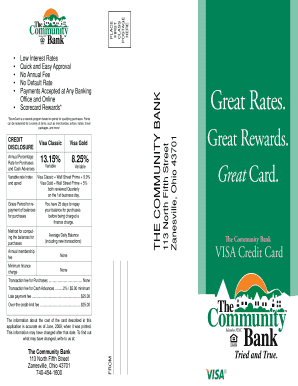
Get Print And Complete This Application - The Community Bank
How it works
-
Open form follow the instructions
-
Easily sign the form with your finger
-
Send filled & signed form or save
How to fill out the Print And Complete This Application - The Community Bank online
Filling out the Print And Complete This Application - The Community Bank is a straightforward process designed to gather essential information for credit evaluation. This guide provides step-by-step instructions to help you complete the application accurately and efficiently.
Follow the steps to successfully complete your application.
- Click the 'Get Form' button to obtain the application and open it in your preferred online document editor.
- Begin filling out your personal information in the designated fields, such as your full name, address, and contact information. Ensure that all details are accurate and up-to-date.
- Provide employment information including your employer's name, address, length of employment, and position. This section helps the bank assess your financial stability.
- Indicate your monthly income and any additional income sources. If applicable, include information about any alimony or child support you receive.
- Disclose any debts or obligations you may have. Include contact information for your creditors and details about your monthly payments to provide a comprehensive financial picture.
- Read and review the terms outlined in the application. Ensure you understand the agreement and its implications before signing.
- After completing all sections, review your application for accuracy. Make any necessary corrections to ensure all information provided is truthful and complete.
- Once you are satisfied with your application, you can save any changes, download to your device, print the form, or share it as required.
Take the first step towards your financial goals by completing the Print And Complete This Application - The Community Bank online today.
A bank account printout is a physical document that displays your account balance, transaction history, and other relevant account details. It serves as confirmation of your financial activities. You can easily obtain this document by logging into The Community Bank's online platform to print and complete this application when necessary.
Industry-leading security and compliance
-
In businnes since 199725+ years providing professional legal documents.
-
Accredited businessGuarantees that a business meets BBB accreditation standards in the US and Canada.
-
Secured by BraintreeValidated Level 1 PCI DSS compliant payment gateway that accepts most major credit and debit card brands from across the globe.


