Loading
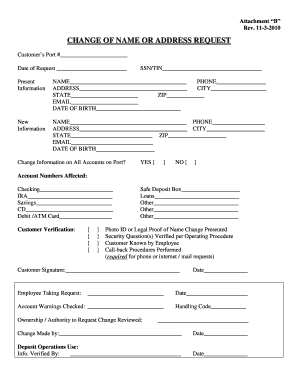
Get Attachment B
How it works
-
Open form follow the instructions
-
Easily sign the form with your finger
-
Send filled & signed form or save
How to fill out the Attachment B online
Filling out the Attachment B form for a change of name or address request is a straightforward process. This guide provides clear and detailed instructions to help you accurately complete the form online.
Follow the steps to successfully complete the Attachment B form.
- Click 'Get Form' button to access the Attachment B form and open it in the editor.
- Begin by entering your customer’s port number in the designated field. This number is crucial for processing your request accurately.
- Fill in the date of your request in the appropriate section, ensuring you use the current date.
- Input your Social Security Number or Tax Identification Number in the corresponding field, maintaining confidentiality and accuracy.
- Complete the 'Present Information' section by providing your current name, phone number, address, city, state, zip code, email, and date of birth.
- In the 'New Information' section, fill in your new name, phone number, address, city, state, zip code, email, and date of birth if they are changing.
- Decide if you want to change the information on all accounts associated with your port. Select 'Yes' or 'No' as applicable.
- List the account numbers affected by this change in the provided fields, including checking, IRA, savings, and other accounts as necessary.
- Complete the customer verification section, ensuring that you provide all necessary confirmations.
- If required, indicate if photo ID or legal proof of name change is presented and confirm that security questions have been verified.
- Sign the form in the 'Customer Signature' field, acknowledging your request.
- The employee assisting with the request should fill in their details in the section provided, ensuring account warnings are checked and ownership reviewed.
- After completing all sections, review your answers for accuracy, then save your changes, and choose to download, print, or share the form as needed.
Start filling out your Attachment B form online today and streamline your change of name or address request.
If your attachment exceeds the limit, consider compressing your files or using hosting solutions like Google Drive. By sharing a link instead of an attachment, you can ensure your content reaches your audience without limitations. Additionally, utilizing platforms like USLegalForms can help streamline file management for legal documents.
Industry-leading security and compliance
US Legal Forms protects your data by complying with industry-specific security standards.
-
In businnes since 199725+ years providing professional legal documents.
-
Accredited businessGuarantees that a business meets BBB accreditation standards in the US and Canada.
-
Secured by BraintreeValidated Level 1 PCI DSS compliant payment gateway that accepts most major credit and debit card brands from across the globe.


