Loading
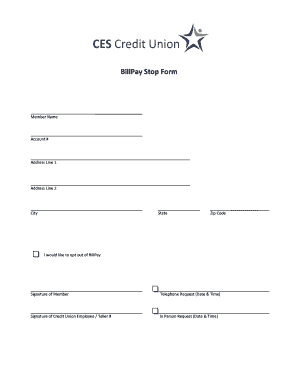
Get Billpay Stop Form
How it works
-
Open form follow the instructions
-
Easily sign the form with your finger
-
Send filled & signed form or save
How to fill out the BillPay Stop Form online
The BillPay Stop Form is an essential document for users who wish to discontinue their BillPay services. This guide provides detailed, step-by-step instructions to help you complete the form accurately and efficiently.
Follow the steps to fill out the BillPay Stop Form online
- Press the ‘Get Form’ button to access the BillPay Stop Form and open it in your preferred editing tool.
- Begin by entering the member name in the designated field. This should include the full legal name of the account holder.
- Next, input the account number associated with the BillPay service in the account # field. Ensure the number is accurate to avoid processing delays.
- Fill in your address details. Start with address line 1, followed by address line 2 if applicable. This helps in verifying your identity.
- Proceed to enter the city, state, and zip code where you reside. This information is crucial for any communications or confirmations.
- In the opt-out section, clearly indicate your desire to opt out of BillPay by checking the provided option.
- Sign the form in the signature field to authorize your request. Ensure the signature matches the name provided.
- Document the date and time of the telephone request if applicable, as well as your telephone number for follow-up.
- If this request is made in person, fill in the date and time of the visit, along with the signature of the credit union employee or teller who assisted.
- Finally, review all entered information for accuracy, then save your changes, and choose the option to download, print, or share the form as needed.
Complete your BillPay Stop Form online today for a seamless experience.
To cancel your billing payment, you can use a BillPay Stop Form to inform your bank of your decision. Fill out the form with the required information and submit it as soon as possible. This will initiate the cancellation process and help you avoid further charges. If you need assistance, you can always reach out to the resources available at uslegalforms for guidance.
Industry-leading security and compliance
US Legal Forms protects your data by complying with industry-specific security standards.
-
In businnes since 199725+ years providing professional legal documents.
-
Accredited businessGuarantees that a business meets BBB accreditation standards in the US and Canada.
-
Secured by BraintreeValidated Level 1 PCI DSS compliant payment gateway that accepts most major credit and debit card brands from across the globe.


