Loading
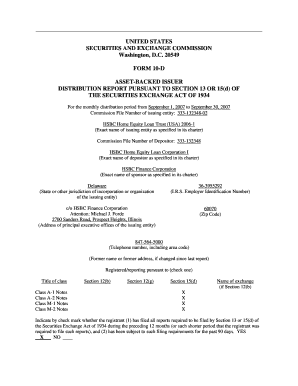
Get Form 10-d
How it works
-
Open form follow the instructions
-
Easily sign the form with your finger
-
Send filled & signed form or save
How to fill out the FORM 10-D online
Filling out the FORM 10-D is essential for asset-backed issuers to provide necessary distribution information according to regulatory requirements. This guide offers straightforward, step-by-step instructions to assist you in completing the form accurately online.
Follow the steps to complete FORM 10-D online effectively.
- Click 'Get Form' button to access the form and open it in the editing interface.
- Review the first section for the issuer's basic information, including the name, jurisdiction, and commission file number. Ensure that the details match the official documents to avoid discrepancies.
- Proceed to the distribution information section. Here, you will need to enter the details of the distribution period, specifying the starting and ending dates accurately.
- Complete the 'Distribution and Pool Performance Information' by referencing the Servicer's Certificate included as Exhibit 99.1. Ensure all relevant figures and performance metrics are accurately filled in.
- Continue to the 'Other Information' section. Verify that each field is filled out in accordance with the details provided in the related exhibits, especially if there are any previous reports that need referencing.
- Check the section regarding compliance with reporting requirements. Indicate whether all necessary reports have been filed, marking 'Yes' or 'No' accordingly based on your situation.
- Lastly, ensure the signature section is completed by an authorized representative, including the name, title, and the date of execution. This step is crucial as it legitimizes the form.
- Once you have filled out all sections, you can save your changes. After saving, you have the option to download, print, or share the completed FORM 10-D as needed.
Start filling out your FORM 10-D online today for prompt and efficient compliance.
To submit Form 10, begin by filling out all required sections thoroughly. Ensure you have all supporting documents ready before final submission. Once complete, you can typically submit the form either via the designated postal service or through an online portal, depending on the guidelines provided for that specific form.
Industry-leading security and compliance
US Legal Forms protects your data by complying with industry-specific security standards.
-
In businnes since 199725+ years providing professional legal documents.
-
Accredited businessGuarantees that a business meets BBB accreditation standards in the US and Canada.
-
Secured by BraintreeValidated Level 1 PCI DSS compliant payment gateway that accepts most major credit and debit card brands from across the globe.


