Loading
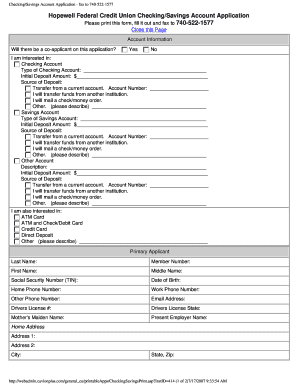
Get Checking/savings Account Application
How it works
-
Open form follow the instructions
-
Easily sign the form with your finger
-
Send filled & signed form or save
How to fill out the Checking/Savings Account Application online
Filling out a Checking/Savings Account Application online can be a straightforward process when you know the necessary steps. This guide will help you navigate the form, ensuring you provide all required information accurately and efficiently.
Follow the steps to complete your application with ease.
- Press the ‘Get Form’ button to access the application form and open it in the appropriate viewer.
- Begin by providing account information. Indicate if there will be a co-applicant by selecting 'Yes' or 'No.' Next, choose the type of account you are interested in: Checking or Savings. Fill in the required details, including the type of account, initial deposit amount, and source of the deposit.
- If you are applying for a Checking Account, specify the type of checking account and provide the initial deposit amount. Indicate the source of the deposit, whether it is a transfer from an existing account, another institution, or by mailing a check/money order.
- For a Savings Account, repeat the same process: indicate the type, initial deposit amount, and source of the funds.
- Complete the section for the Primary Applicant. Provide details such as last name, first name, date of birth, social security number, and contact numbers. Additionally, include email address, driver’s license number, and the current address.
- If there is a co-applicant, provide the same details for them in the Co-Applicant section.
- Fill out the Additional Information section, including how you prefer to be contacted and any special instructions or comments you may have.
- Finally, sign the form. Ensure that both the primary applicant and co-applicant sign and date where indicated.
- After completing the form, save any changes. Prepare your document for submission by either downloading, printing, or sharing it as required.
Start completing your application online today for a smoother banking experience.
To write an application for a savings account statement, begin with your name, account number, and contact information at the top. Clearly request a statement for a specific time period and specify how you would like to receive it. This straightforward approach will help you access the information you need when making a Checking/Savings Account Application.
Industry-leading security and compliance
US Legal Forms protects your data by complying with industry-specific security standards.
-
In businnes since 199725+ years providing professional legal documents.
-
Accredited businessGuarantees that a business meets BBB accreditation standards in the US and Canada.
-
Secured by BraintreeValidated Level 1 PCI DSS compliant payment gateway that accepts most major credit and debit card brands from across the globe.


