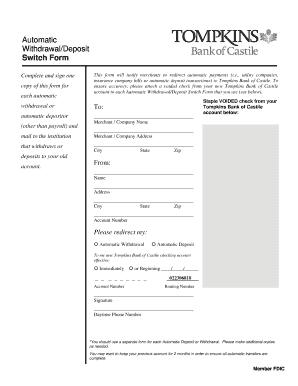
Get Automatic Withdrawal/deposit Switch Form
How it works
-
Open form follow the instructions
-
Easily sign the form with your finger
-
Send filled & signed form or save
How to fill out the Automatic Withdrawal/Deposit Switch Form online
The Automatic Withdrawal/Deposit Switch Form is designed to help users redirect automatic payments and deposits to their new account at Tompkins Bank of Castile. This guide will provide clear, step-by-step instructions for completing the form online to ensure a smooth transition for your financial transactions.
Follow the steps to successfully complete the form
- Press the ‘Get Form’ button to access the Automatic Withdrawal/Deposit Switch Form and open it in your chosen editor.
- Begin filling out the form by providing the name of the merchant or company from which you want to redirect automatic payments or deposits. This information should be entered in the designated field labeled 'Merchant / Company Name'.
- Next, enter the complete address of the merchant or company, including the street address, city, state, and zip code. Ensure that all details are accurate to avoid any disruptions in your service.
- In the 'From:' section, fill out your personal details. This includes your name, address (street, city, state, and zip code), and your old account number that you wish to redirect transactions from.
- Indicate whether you wish to redirect an 'Automatic Withdrawal' or 'Automatic Deposit' by checking the appropriate box provided on the form.
- Specify when you want the changes to take effect by selecting either 'Immediately' or 'Beginning' and providing the desired date.
- Fill in your new checking account number at Tompkins Bank of Castile along with the routing number in the designated fields.
- Your signature is required to authorize the switch. After signing, provide your daytime phone number for any necessary follow-up.
- Before finalizing the form, ensure you attach a voided check from your new Tompkins Bank of Castile account to support the changes requested. They should be stapled to the form.
- Once you have completed all fields and attached the necessary documentation, save the changes, and proceed to download, print, or share the completed form as needed.
Start filling out your Automatic Withdrawal/Deposit Switch Form online today to ensure a smooth transition for your automatic payments and deposits.
A direct deposit change form is used to update your banking information for recurring deposits. By filling out this form, you can ensure that your payments are sent to the correct account. The Automatic Withdrawal/Deposit Switch Form includes this feature, simplifying the process of changing your deposit information, so you stay organized with your finances.
Industry-leading security and compliance
-
In businnes since 199725+ years providing professional legal documents.
-
Accredited businessGuarantees that a business meets BBB accreditation standards in the US and Canada.
-
Secured by BraintreeValidated Level 1 PCI DSS compliant payment gateway that accepts most major credit and debit card brands from across the globe.


