Loading
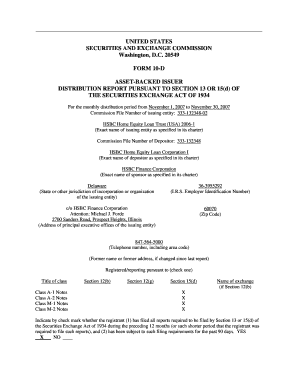
Get Form 10-d
How it works
-
Open form follow the instructions
-
Easily sign the form with your finger
-
Send filled & signed form or save
How to fill out the FORM 10-D online
Filling out the FORM 10-D online is a straightforward process that requires attention to detail. This guide will walk you through each section of the form, ensuring you provide the necessary information accurately and efficiently.
Follow the steps to successfully complete the FORM 10-D online.
- Press the ‘Get Form’ button to retrieve the FORM 10-D and open it for editing.
- Begin by entering the Commission File Number of the issuing entity. This number identifies the registration of the entity involved in the distribution report.
- Fill in the exact name of the issuing entity as specified in its charter. This ensures clarity and compliance with regulatory requirements.
- Enter the state or jurisdiction of incorporation or organization for the issuing entity, accompanied by the IRS Employer Identification Number.
- Provide the address of the principal executive offices of the issuing entity, including the zip code and telephone number for contact purposes.
- In the registration section, indicate whether all required reports have been filed in the past 12 months by checking the appropriate box.
- Proceed to PART I and provide the distribution and pool performance information, making sure to attach the relevant Servicer's Certificate as Exhibit 99.1.
- In PART II, complete the requisite exhibits, ensuring all relevant documentation is included.
- At the bottom of the form, sign the document using the provided signature line, and add your title along with the date of completion.
- Finally, save your changes, and choose to download, print, or share the completed FORM 10-D as necessary.
Complete your FORM 10-D online today for streamlined compliance!
FORM 10-C is an application used by EPF members to withdraw pension benefits before officially retiring. This form plays a crucial role in helping individuals claim their dues associated with the pension scheme. If you need assistance with FORM 10-C or want to learn more, uslegalforms can provide you with the necessary resources.
Industry-leading security and compliance
US Legal Forms protects your data by complying with industry-specific security standards.
-
In businnes since 199725+ years providing professional legal documents.
-
Accredited businessGuarantees that a business meets BBB accreditation standards in the US and Canada.
-
Secured by BraintreeValidated Level 1 PCI DSS compliant payment gateway that accepts most major credit and debit card brands from across the globe.


