Loading
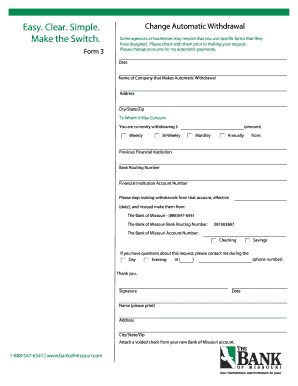
Get Change Automatic Withdrawal
How it works
-
Open form follow the instructions
-
Easily sign the form with your finger
-
Send filled & signed form or save
How to fill out the Change Automatic Withdrawal online
Filling out the Change Automatic Withdrawal form is a straightforward process that allows you to update your payment method efficiently. This guide will walk you through each step to ensure that your automatic withdrawals are directed to the correct account.
Follow the steps to complete the Change Automatic Withdrawal form.
- Click the ‘Get Form’ button to access the Change Automatic Withdrawal form and open it for editing.
- Enter the date at the top of the form in the designated space. This will indicate when your request is being made.
- Provide the name of the company that currently makes the automatic withdrawal. This ensures that your request is directed to the correct agency.
- Fill in the address of the company, including the city, state, and zip code, in the corresponding fields.
- In the designated area, specify the amount being withdrawn each time. You may also select the frequency of the withdrawals by checking one of the options: weekly, bi-weekly, monthly, or annually.
- Indicate the previous financial institution from which the withdrawals are currently being made. Include the bank routing number and the account number for this account.
- State the effective date you wish for the previous withdrawals to stop and indicate that withdrawals should start from the new bank account.
- Fill in the new bank information for The Bank of Missouri, specifically the routing number and account number, and indicate whether this is a checking or savings account.
- Provide your contact information, including your daytime and evening phone numbers, so that the company can reach you if needed.
- Sign and date the form at the bottom. Next, print your name and provide your address again, including city, state, and zip code.
- Attach a voided check from your new Bank of Missouri account to the completed form.
- Once all fields are completed accurately, you can save changes, download the form, print it, or share it as required.
Complete your Change Automatic Withdrawal form online today to ensure seamless processing!
To stop an automatic withdrawal, first, log into your bank account and find the automatic withdrawal section. Select the specific transaction you want to cancel and follow the prompts to stop it. Additionally, it’s wise to notify the service provider to avoid future deductions. If you require further assistance, US Legal Forms can help simplify the process for you.
Industry-leading security and compliance
US Legal Forms protects your data by complying with industry-specific security standards.
-
In businnes since 199725+ years providing professional legal documents.
-
Accredited businessGuarantees that a business meets BBB accreditation standards in the US and Canada.
-
Secured by BraintreeValidated Level 1 PCI DSS compliant payment gateway that accepts most major credit and debit card brands from across the globe.


