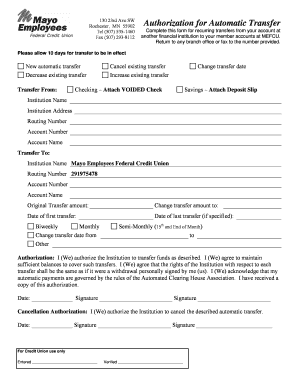
Get Authorization For Automatic Transfer
How it works
-
Open form follow the instructions
-
Easily sign the form with your finger
-
Send filled & signed form or save
How to fill out the Authorization For Automatic Transfer online
Filling out the Authorization For Automatic Transfer form can streamline your financial management by allowing automatic transfers to your accounts. This guide provides clear, step-by-step instructions to ensure you complete the form accurately and efficiently.
Follow the steps to successfully complete the form.
- Click ‘Get Form’ button to access the form and open it in your preferred online editor.
- Indicate the type of transfer you wish to set up by selecting either 'New automatic transfer,' 'Cancel existing transfer,' 'Decrease existing transfer,' or 'Increase existing transfer.'
- In the 'Transfer From' section, choose your funding account type (checking or savings). If you select checking, attach a voided check. For savings, attach a deposit slip.
- Provide the details of your account at the other financial institution, including its name, address, routing number, account number, and account name.
- In the 'Transfer To' section, enter 'Mayo Employees Federal Credit Union' for the institution name, include the routing number '291975478,' and fill in your account number and account name.
- Specify the original transfer amount and the new transfer amount if you are changing an existing transfer.
- Indicate the date of the first transfer and, if applicable, the date of the last transfer. Choose the frequency of transfers from the options provided: Biweekly, Monthly, Semi-Monthly, or Other.
- Review the authorization section. Confirm your understanding and agree to the terms by checking the box that states, 'I (We) authorize the Institution to transfer funds as described.'
- Print and sign the form. Ensure that both signatures are included if applicable and enter the date of signing.
- Submit the completed form by returning it to any branch office or faxing to the provided number. Remember to allow 10 days for the transfer to take effect.
Complete your Authorization For Automatic Transfer online today and simplify your financial transactions!
To get ACH authorization, you need to complete a specific authorization form provided by your bank or payment processor. This form typically requires your bank details and the terms of authorization for recurring payments or deposits. Make sure you read all instructions thoroughly, and once complete, submit it according to the guidelines provided. This process is crucial for setting up an Authorization For Automatic Transfer.
Industry-leading security and compliance
-
In businnes since 199725+ years providing professional legal documents.
-
Accredited businessGuarantees that a business meets BBB accreditation standards in the US and Canada.
-
Secured by BraintreeValidated Level 1 PCI DSS compliant payment gateway that accepts most major credit and debit card brands from across the globe.


