Loading
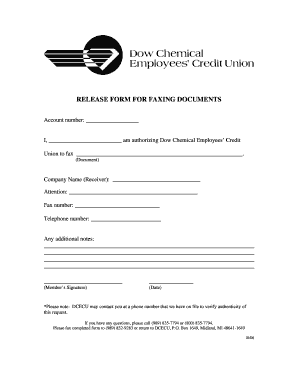
Get Release Form For Faxing Documents
How it works
-
Open form follow the instructions
-
Easily sign the form with your finger
-
Send filled & signed form or save
How to fill out the Release Form For Faxing Documents online
Filling out the Release Form For Faxing Documents is a straightforward process. This guide will provide you with the necessary steps to complete the form accurately and ensure your documents are sent securely.
Follow the steps to fill out and submit your form online.
- Click the ‘Get Form’ button to obtain the form and open it in the editor.
- Begin by entering your account number in the designated field. This information is essential for identification purposes.
- In the next field, write your full name, indicating that you are the person authorizing the faxing of documents.
- Specify the document you are authorizing to be faxed in the designated space. Clearly list the title or type of document to avoid confusion.
- Provide the company name of the receiver in the designated field to ensure the documents are sent to the correct organization.
- Write the attention name of the person to whom the fax should be directed, if applicable. This helps to ensure prompt delivery to the right individual.
- Include the telephone number of the receiving party for any potential follow-up or verification needs.
- Use the additional notes section to include any special instructions or information relevant to the faxing of your documents.
- Sign the form in the Member’s Signature section to authorize the fax request, and include the date of signing.
- Once the form is completed, review all fields for accuracy. Then, save the changes, and you may choose to download, print, or share the completed form as needed.
Complete your documents online with confidence and ease.
A fax request refers to a formal notification that specifies the documents needed to be sent via fax. When you submit a Release Form For Faxing Documents, you typically include a request for specific information or signatures. This process helps streamline communication and ensures that everyone is on the same page. Understanding how to make a fax request can significantly improve your document handling efficiency.
Industry-leading security and compliance
US Legal Forms protects your data by complying with industry-specific security standards.
-
In businnes since 199725+ years providing professional legal documents.
-
Accredited businessGuarantees that a business meets BBB accreditation standards in the US and Canada.
-
Secured by BraintreeValidated Level 1 PCI DSS compliant payment gateway that accepts most major credit and debit card brands from across the globe.


