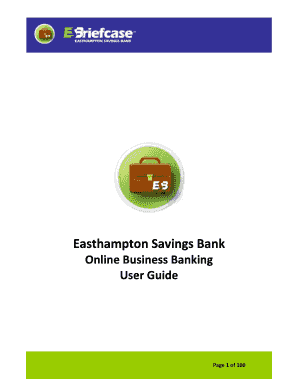
Get Easthampton Savings Bank Online Business Banking User Guide
How it works
-
Open form follow the instructions
-
Easily sign the form with your finger
-
Send filled & signed form or save
How to fill out the Easthampton Savings Bank Online Business Banking User Guide online
This comprehensive guide provides clear instructions on how to effectively utilize the Easthampton Savings Bank Online Business Banking User Guide. Whether you are a first-time user or looking to enhance your understanding of the system, this guide will assist you in navigating its features.
Follow the steps to fill out the Easthampton Savings Bank Online Business Banking User Guide.
- Click the ‘Get Form’ button to download the document and open it for editing.
- Read through the introduction to familiarize yourself with the online banking features offered by Easthampton Savings Bank.
- Review the 'Table of Contents' to locate sections that are relevant to your needs, such as Security, Password Functionality, or Fund Transfers.
- Navigate to each specific section by following the outline in the table of contents, clicking on the topics you want to learn more about.
- Fill in any personal details or examples as needed based on the guidance provided throughout the document.
- Make sure to carefully complete sections related to security, such as password requirements and establishing alerts for added protection.
- After making the necessary changes and notes, you may choose to save the document, download it, or print for your records.
Get started now by filling out your Easthampton Savings Bank Online Business Banking User Guide online!
For a small business, a checking account designed specifically for business use is typically the best choice. These accounts often offer features such as low fees and easy online access. To find the best option, refer to the Easthampton Savings Bank Online Business Banking User Guide, which provides insights into suitable accounts for small business needs.
Industry-leading security and compliance
-
In businnes since 199725+ years providing professional legal documents.
-
Accredited businessGuarantees that a business meets BBB accreditation standards in the US and Canada.
-
Secured by BraintreeValidated Level 1 PCI DSS compliant payment gateway that accepts most major credit and debit card brands from across the globe.


