Loading
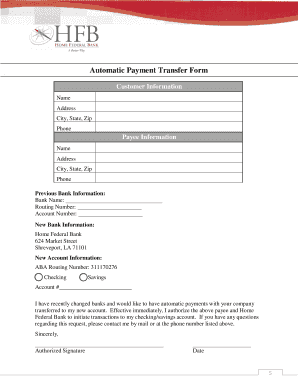
Get Automatic Payment Transfer Form
How it works
-
Open form follow the instructions
-
Easily sign the form with your finger
-
Send filled & signed form or save
How to fill out the Automatic Payment Transfer Form online
Filling out the Automatic Payment Transfer Form is an essential step for users looking to have their automatic payments transferred to a new bank account. This guide provides a clear, step-by-step approach to ensure that you complete the form accurately and efficiently.
Follow the steps to complete the Automatic Payment Transfer Form online.
- Press the ‘Get Form’ button to access the Automatic Payment Transfer Form and open it for editing.
- In the 'Customer Information' section, fill in your personal details. Provide your full name, address, city, state, zip code, and phone number.
- Move on to the 'Payee Information' section. Here, enter the name, address, city, state, zip code, and phone number of the payee.
- Next, complete the 'Previous Bank Information' section by filling in your old bank's name, routing number, and account number.
- Then, in the 'New Bank Information' section, confirm the new bank's details. Enter 'Home Federal Bank', address '624 Market Street, Shreveport, LA 71101', and specify the account type as 'Checking' or 'Savings'.
- Fill out the 'New Account Information' by providing the ABA routing number '311170276' and the account number.
- Review the statement regarding the authorization for automatic payments, ensuring you acknowledge your recent bank change.
- Finally, add your signature and the date to authorize the changes.
- Once all details are completed, you can save the form, download it, print it, or share it as needed.
Complete your Automatic Payment Transfer Form online today for a seamless transition!
Related links form
The payment method auto transfer allows automatic deductions of funds from your bank account for bill payments or subscriptions. By completing an Automatic Payment Transfer Form, you set up this method to ensure timely transactions for regular expenses. This approach reduces the hassle of remembering due dates and contributes to better financial management.
Industry-leading security and compliance
US Legal Forms protects your data by complying with industry-specific security standards.
-
In businnes since 199725+ years providing professional legal documents.
-
Accredited businessGuarantees that a business meets BBB accreditation standards in the US and Canada.
-
Secured by BraintreeValidated Level 1 PCI DSS compliant payment gateway that accepts most major credit and debit card brands from across the globe.


