Loading
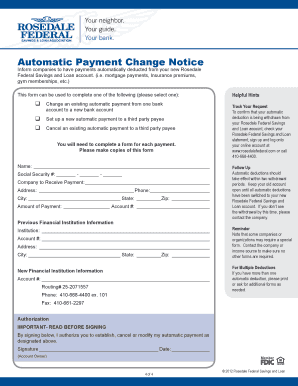
Get Automatic Payment Change Notice
How it works
-
Open form follow the instructions
-
Easily sign the form with your finger
-
Send filled & signed form or save
How to fill out the Automatic Payment Change Notice online
Filling out the Automatic Payment Change Notice is essential for ensuring your payments are seamlessly transitioned to your new account. This guide will walk you through each section of the form, providing helpful instructions for a smooth online submission.
Follow the steps to complete the Automatic Payment Change Notice online
- Click ‘Get Form’ button to obtain the form and open it in the editor.
- Begin by entering your name and Social Security number in the designated fields. Ensure that your name matches the information on your account with Rosedale Federal Savings and Loan.
- Indicate the purpose of the form by selecting one of the three options: changing an existing automatic payment, setting up a new automatic payment, or canceling an existing automatic payment. Remember, you must complete a separate form for each payment.
- Provide the company to receive the payment along with their address and phone number. This information is critical to ensure that your payments are directed to the correct entity.
- Specify the payment amount and your account number associated with the payment to be changed, added, or canceled.
- Complete the section regarding your previous financial institution. This includes the name, account number, and address of the old bank.
- Enter the details of your new financial institution by providing the account number and the routing number (25-2071557), along with a contact phone number for the new bank.
- Review your information carefully to ensure all details are accurate before proceeding.
- To finalize your request, sign and date the authorization section at the bottom of the form. This confirms your request for establishing, canceling, or modifying automatic payments.
- Save your changes, then download and print the completed form, or share it as required. Keep copies for your records.
Complete your document online today and ensure your automatic payments are updated swiftly and accurately.
A benefit payment notice outlines the payments you receive from a benefit program, detailing amounts and disbursement dates. This notice is crucial for tracking your entitlements and understanding when to expect your payments. By staying informed through any benefit payment notices, you can better manage your finances and plan ahead.
Industry-leading security and compliance
US Legal Forms protects your data by complying with industry-specific security standards.
-
In businnes since 199725+ years providing professional legal documents.
-
Accredited businessGuarantees that a business meets BBB accreditation standards in the US and Canada.
-
Secured by BraintreeValidated Level 1 PCI DSS compliant payment gateway that accepts most major credit and debit card brands from across the globe.


