Loading
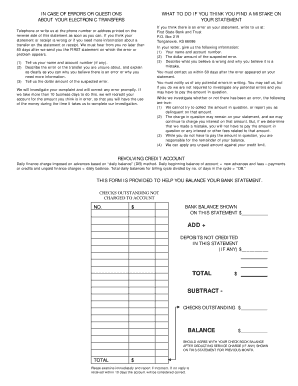
Get Statement Back Page Update 10-01-12
How it works
-
Open form follow the instructions
-
Easily sign the form with your finger
-
Send filled & signed form or save
How to fill out the Statement Back Page Update 10-01-12 online
This guide provides clear instructions on how to complete the Statement Back Page Update 10-01-12 form online. Following these steps will help ensure that you accurately fill out the necessary information for managing your bank statement effectively.
Follow the steps to successfully complete the form online.
- Click ‘Get Form’ button to access the form and open it in your preferred browser.
- Review the bank balance shown on your statement and enter it in the designated field labeled 'BANK BALANCE SHOWN ON THIS STATEMENT.'
- If there are any deposits that have not been credited in this statement, add those amounts in the 'ADD + DEPOSITS NOT CREDITED IN THIS STATEMENT (IF ANY)' section.
- Calculate the total by adding the bank balance and any deposits not credited. Input this total in the corresponding field.
- Next, identify and list any checks that are outstanding and have not yet been charged to your account. Enter the number of checks and their total dollar amount.
- Subtract the total amount of outstanding checks from your previous total to get your updated balance, which should be entered in the balance section.
- Ensure this final balance aligns with your checkbook balance, after deducting any service charges (if applicable) shown on this statement.
- Once all information is accurately entered and verified, save your changes. You can then download, print, or share the completed form as needed.
Complete your documents online now to ensure accurate transaction management.
Field 32 on the CMS 1500 form is used to document the facility or place of service where the patient received care. Accurately indicating this information is crucial for clarity in billing and ensures proper processing by insurance carriers. Misidentifying this field can lead to delays in reimbursement. For updated information about such fields, look for the Statement Back Page Update 10-01-12.
Industry-leading security and compliance
US Legal Forms protects your data by complying with industry-specific security standards.
-
In businnes since 199725+ years providing professional legal documents.
-
Accredited businessGuarantees that a business meets BBB accreditation standards in the US and Canada.
-
Secured by BraintreeValidated Level 1 PCI DSS compliant payment gateway that accepts most major credit and debit card brands from across the globe.


