Loading
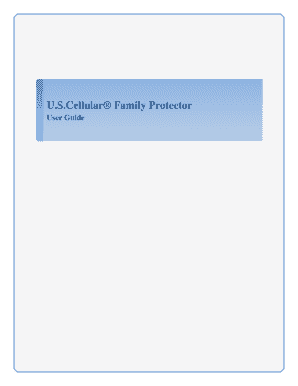
Get Cellular Family Protector
How it works
-
Open form follow the instructions
-
Easily sign the form with your finger
-
Send filled & signed form or save
How to fill out the Cellular Family Protector online
The Cellular Family Protector is an essential tool designed to help protect children by enabling parental controls for their smartphones. This guide provides clear and detailed instructions on how to navigate and complete the form online for effective usage.
Follow the steps to fill out the Cellular Family Protector form effectively.
- Click ‘Get Form’ button to obtain the Cellular Family Protector form and open it in the online editor.
- Use your registered email address and password to sign in to the Cellular Family Protector portal. This step is vital to access all settings and features.
- Once logged in, navigate to the Settings tab. Here, you can adjust various settings related to your child's phone monitoring.
- Select the Monitors you wish to activate or deactivate. This includes options for tracking calls, messages, locations, browsing activities, photos, and apps.
- Set up Schedules to define specific times when your child can access their phone or perform certain activities. Follow the prompts to specify the start and end times, the days of the week, and any activities to block.
- Utilize the Contact Filter section to add phone numbers that should be blocked from calling or messaging your child.
- Implement the Web Filter settings to block inappropriate websites based on your preferences or your child's age. You can add specific websites to the block or allow lists.
- Review and finalize all changes. Once you have completed the necessary sections, ensure to save your changes to apply them effectively.
- After making all necessary adjustments, you can download, print, or share the details of your completed form to ensure continuous monitoring and safety.
Start filling out your Cellular Family Protector form online today to enhance your child's safety!
To temporarily disable your child's phone on T-Mobile, log into your T-Mobile account and navigate to the parental controls feature. Here, you can toggle the phone's service off temporarily. Utilizing the Cellular Family Protector can enhance this process, offering additional features to manage your child's phone usage effectively.
Industry-leading security and compliance
US Legal Forms protects your data by complying with industry-specific security standards.
-
In businnes since 199725+ years providing professional legal documents.
-
Accredited businessGuarantees that a business meets BBB accreditation standards in the US and Canada.
-
Secured by BraintreeValidated Level 1 PCI DSS compliant payment gateway that accepts most major credit and debit card brands from across the globe.


