Loading
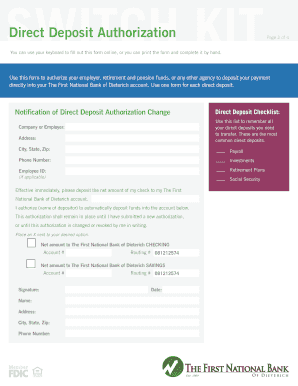
Get Switch Kit
How it works
-
Open form follow the instructions
-
Easily sign the form with your finger
-
Send filled & signed form or save
How to fill out the SWITCH KIT online
The SWITCH KIT provides a seamless transition for users looking to switch to The First National Bank of Dieterich. This guide will walk you through the necessary steps to complete the form online, ensuring a smooth banking experience.
Follow the steps to effectively complete the SWITCH KIT online.
- Click ‘Get Form’ button to obtain the form and access it in the editor.
- Begin with the Direct Deposit Authorization section. Fill in your personal details, including your name, address, and phone number. Identify your employer or agency and note their address.
- Select the type of deposit you wish to authorize by placing an X next to either 'CHECKING' or 'SAVINGS.' Provide the corresponding account number and routing number.
- For Automatic Withdrawal Authorization, repeat the process for each automatic payment. Enter the company name, address, and any relevant account numbers.
- Finally, in the Account Closure Authorization section, identify your former financial institution. Provide the necessary details to authorize the closure of your old account and indicate how to handle your remaining balance.
- Once you have filled in all required fields in each section, review your entries for accuracy. You can then save your changes, download, print, or share the completed form.
Start completing the SWITCH KIT online today for a better banking experience!
In programming, a switch statement is used for making decisions based on different conditions, allowing easier management of numerous potential outcomes. It simplifies code and improves readability when dealing with multiple choices. Utilizing platforms like US Legal Forms can provide valuable templates and guidance for implementing logical structures.
Industry-leading security and compliance
US Legal Forms protects your data by complying with industry-specific security standards.
-
In businnes since 199725+ years providing professional legal documents.
-
Accredited businessGuarantees that a business meets BBB accreditation standards in the US and Canada.
-
Secured by BraintreeValidated Level 1 PCI DSS compliant payment gateway that accepts most major credit and debit card brands from across the globe.


