Loading
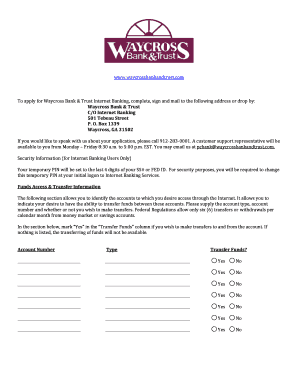
Get Waycross Bank & Trust Internet Banking Application
How it works
-
Open form follow the instructions
-
Easily sign the form with your finger
-
Send filled & signed form or save
How to fill out the Waycross Bank & Trust Internet Banking Application online
Completing the Waycross Bank & Trust Internet Banking Application is an essential step for accessing convenient banking services online. This guide will provide you with clear instructions on filling out the application to ensure a smooth process.
Follow the steps to effectively complete the application
- Press the 'Get Form' button to obtain the application form and open it in your preferred editing tool.
- Begin by filling out your personal information, including your full name, address, email, and phone numbers. Ensure all details are accurate to avoid any delays.
- Provide the account details for which you are requesting Internet banking access. Indicate the account type, account number, and whether you wish to enable fund transfers for each account.
- Read the Internet Banking and Bill Payment Service Agreement thoroughly. Confirm your understanding and agreement to the terms by marking the designated checkboxes where applicable.
- Sign the application form. Ensure that all account holders or authorized signers provide their signatures, including the date of signing.
- Review the entire form for accuracy. Make any necessary corrections before finalizing.
- Once completed, save your changes, print the application, and either mail it or deliver it in person to the provided address.
Take the first step towards convenient banking by completing your application online today.
Applying for the Waycross Bank & Trust Internet Banking Application enhances your banking security. Visit the official website and find the online application form. Complete the required fields, and you will gain access to robust security features that protect your financial information.
Industry-leading security and compliance
US Legal Forms protects your data by complying with industry-specific security standards.
-
In businnes since 199725+ years providing professional legal documents.
-
Accredited businessGuarantees that a business meets BBB accreditation standards in the US and Canada.
-
Secured by BraintreeValidated Level 1 PCI DSS compliant payment gateway that accepts most major credit and debit card brands from across the globe.


