Loading
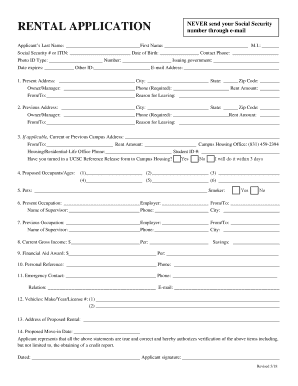
Get Ucsc Rental Application 2018-2026
How it works
-
Open form follow the instructions
-
Easily sign the form with your finger
-
Send filled & signed form or save
How to fill out the UCSC Rental Application online
Filling out the UCSC Rental Application online is a straightforward process that requires careful attention to detail. This guide offers clear, step-by-step instructions to help users complete the application accurately and efficiently.
Follow the steps to complete your application with ease.
- Press the ‘Get Form’ button to access the UCSC Rental Application and open the document in your preferred format.
- Begin by entering your last name, first name, and middle initial in the designated fields. Provide your Social Security number or ITIN, date of birth, and contact phone number.
- Select the type of photo ID you are providing, enter the ID number, and indicate the issuing government. Note the expiration date of your ID.
- In the Present Address section, fill out your current residence including the city, state, and zip code. Also, provide the name and phone number of your landlord, along with your rent amount and the duration of your stay.
- If you have a previous address, complete the Previous Address section with the same details as your current residence.
- If applicable, input your Current or Previous Campus Address, along with associated details like rent amount and relevant contact information.
- List all proposed occupants and their ages in the designated section. This helps in ensuring the application covers everyone living in the rental.
- Indicate whether you have pets and provide details for each pet in the specific section. Also, indicate if you are a smoker.
- Fill out your Present Occupation and previous occupation, including employer names, the duration of employment, and contact information for your supervisors.
- State your current gross income, how frequently it is received, and details about your savings.
- Include information about any financial aid awards, such as amount and disbursement frequency.
- Provide the contact information for a personal reference and an emergency contact, ensuring you include a relationship and email address for the emergency contact.
- List vehicle details such as make, year, and license plate number.
- In the Address of Proposed Rental section, provide the exact address where you intend to rent.
- Specify your proposed move-in date.
- Finally, confirm the accuracy of all information provided and add your signature along with the date to finalize the application.
Start completing your UCSC Rental Application online today!
Filling out a rental verification form for your UCSC Rental Application should be straightforward. Provide clear and correct details regarding your rental history, current address, and any other requested information. Ensure that the landlords or property managers you’ve previously dealt with can easily verify your provided information.
Industry-leading security and compliance
US Legal Forms protects your data by complying with industry-specific security standards.
-
In businnes since 199725+ years providing professional legal documents.
-
Accredited businessGuarantees that a business meets BBB accreditation standards in the US and Canada.
-
Secured by BraintreeValidated Level 1 PCI DSS compliant payment gateway that accepts most major credit and debit card brands from across the globe.


