Loading
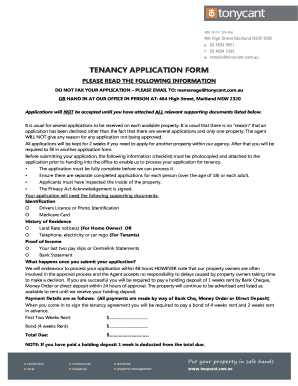
Get Tonycant Tenancy Application Form
How it works
-
Open form follow the instructions
-
Easily sign the form with your finger
-
Send filled & signed form or save
How to fill out the tonycant Tenancy Application Form online
Filling out the tonycant Tenancy Application Form online is a straightforward process that helps ensure your application is submitted accurately and efficiently. This guide will walk you through each section of the form, providing clear instructions to support you in completing it successfully.
Follow the steps to expertly complete your tenancy application form.
- Press the ‘Get Form’ button to access the tenancy application form and open it in your preferred editing tool.
- Begin by entering the rental property details. Include the property address, asking price per week, length of lease desired, and the proposed commencement date.
- Complete the tenancy requirements section. Specify the total number of occupants, whether you have pets, are a smoker, and the number of vehicles you plan to have at the premises.
- Provide your personal details. Fill in your surname, first name, date of birth, and contact information including home, work, and mobile phone numbers.
- Detail your current premises by entering the address, indicating if it is owned or rented, your current rent amount, duration of residence, and whether the bond was fully refunded.
- Fill out the previous premises section with relevant details if applicable. Include the address, ownership status, rent details, and reason for leaving.
- Complete the additional rental information based on previous leasing experiences and referencing any real estate agency you have previously leased through.
- Enter your employment or income details including your employer's name, contact details, position, length of employment, and net salary information.
- Provide emergency contact information for a relative or next of kin, ensuring to include their relationship to you and contact details.
- List two personal referees who are not related to you, including their contact information.
- If you are self-employed, complete the additional details required for verification.
- Review your completed application to ensure all fields are filled out accurately and that you have attached all necessary supporting documents.
- Once everything is complete, save your changes, download the form, and they can either email or hand in the form along with the required attachments.
Ready to submit your application? Complete your tonycant Tenancy Application Form online today!
The new California law for tenants safeguards against retaliatory evictions and requires transparent communication from landlords regarding lease terms. It aims to empower renters in disputes. To ensure you're well-informed about your rights, consider utilizing the tonycant Tenancy Application Form to structure your lease agreements properly.
Industry-leading security and compliance
US Legal Forms protects your data by complying with industry-specific security standards.
-
In businnes since 199725+ years providing professional legal documents.
-
Accredited businessGuarantees that a business meets BBB accreditation standards in the US and Canada.
-
Secured by BraintreeValidated Level 1 PCI DSS compliant payment gateway that accepts most major credit and debit card brands from across the globe.


