Loading
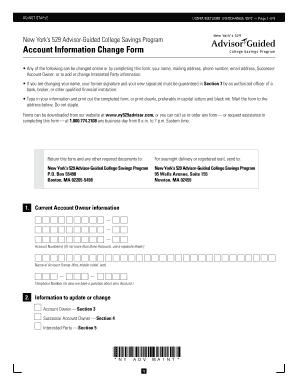
Get Account Information Change Form - Jp Morgan
How it works
-
Open form follow the instructions
-
Easily sign the form with your finger
-
Send filled & signed form or save
How to fill out the Account Information Change Form - JP Morgan online
This guide provides clear, step-by-step instructions for users looking to fill out the Account Information Change Form from JP Morgan online. By following these instructions, you can efficiently update your account information while ensuring compliance with required procedures.
Follow the steps to successfully complete your form.
- Click ‘Get Form’ button to access the Account Information Change Form. This will allow you to open and interact with the form conveniently.
- Begin by entering your current account owner information. Fill in your account number, full name, and daytime telephone number for any questions related to your account.
- Move to the 'Information to update or change' section. Specify whether you are updating your account owner information, adding or changing the successor account owner, or modifying interested party information.
- Provide the updated account owner information in the designated fields, ensuring that the new information is accurate and reflects how you want it to appear on your account.
- If you are updating or changing the successor account owner, indicate whether you want to add, change, or delete this information. Fill in the name and birth date of the successor account owner as required.
- Complete the interested party information if you wish to add or change individuals receiving quarterly statements related to your account. Provide the name, address, phone number, and relationship to the account owner.
- Sign the form in the provided signature section if you are not changing your name. If you are changing your name, skip to Section 7 for signature guarantee instructions.
- If applicable, complete the signature guarantee section by presenting the form to an authorized officer of a financial institution to ensure your new signature is genuine. Do not sign until in their presence.
- After completing all necessary sections, save your changes. You may download, print, or share the filled-out form as needed for submission.
Take the next step in managing your finances by completing your document online today.
To change your address with J.P. Morgan, log into your account and look for the account settings. You might also complete an Account Information Change Form - JP Morgan to update your address. This method ensures that all your account information remains accurate and current.
Industry-leading security and compliance
US Legal Forms protects your data by complying with industry-specific security standards.
-
In businnes since 199725+ years providing professional legal documents.
-
Accredited businessGuarantees that a business meets BBB accreditation standards in the US and Canada.
-
Secured by BraintreeValidated Level 1 PCI DSS compliant payment gateway that accepts most major credit and debit card brands from across the globe.


