Loading
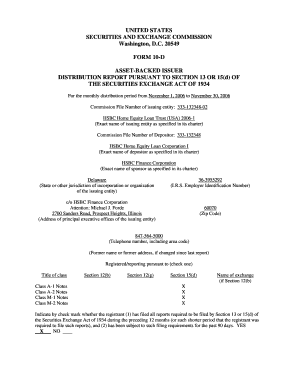
Get Form 10-d
How it works
-
Open form follow the instructions
-
Easily sign the form with your finger
-
Send filled & signed form or save
How to fill out the FORM 10-D online
Filling out the FORM 10-D online is a crucial step for asset-backed issuers to report distribution information as mandated by the Securities Exchange Act of 1934. This guide provides clear, user-friendly instructions to assist users in completing this form accurately and efficiently.
Follow the steps to fill out FORM 10-D online.
- Click the ‘Get Form’ button to obtain the form and open it in your preferred online editor.
- Enter the commission file number of the issuing entity, typically found at the top of the form. Ensure that this number is correct.
- Input the exact name of the issuing entity as specified in its charter. This should match official documentation.
- Provide the commission file number of the depositor. Refer to the charter to confirm accuracy.
- Record the exact name of the depositor. This should align with the name provided in company documents.
- Complete the section for the sponsor's name as per the guidelines outlined in the charter.
- Fill in the state or other jurisdiction of incorporation or organization for the issuing entity. This is often required for legal identification.
- Provide the IRS employer identification number accurately to avoid filing issues.
- Include the principal executive office address. Ensure that it is current and correct.
- Check the applicable box regarding whether the registrant has filed all required reports. This must be accurate to maintain compliance.
- In Part I, enter distribution and pool performance information as needed, referring to the Servicer's Certificate attached to the report.
- In Part II, accurately record any additional information or exhibits as required.
- Review all entered information for accuracy before finalizing.
- Once all sections are completed, save changes, download, print, or share the form as needed.
Start filling out your FORM 10-D online today to ensure timely compliance!
A 10-D filing refers to the submission of Form 10-D to the relevant authorities to report on employee benefit plans. This filing is crucial for maintaining compliance and demonstrates an employer's commitment to managing their employee benefits properly. Utilizing platforms like uslegalforms can streamline the filing process and ensure accuracy.
Industry-leading security and compliance
US Legal Forms protects your data by complying with industry-specific security standards.
-
In businnes since 199725+ years providing professional legal documents.
-
Accredited businessGuarantees that a business meets BBB accreditation standards in the US and Canada.
-
Secured by BraintreeValidated Level 1 PCI DSS compliant payment gateway that accepts most major credit and debit card brands from across the globe.


