Loading
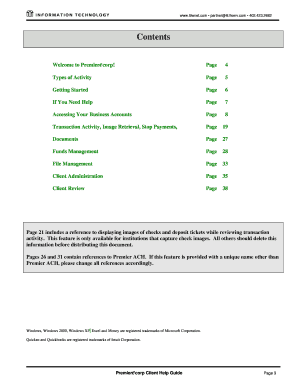
Get Premierecorp Client Help Guide
How it works
-
Open form follow the instructions
-
Easily sign the form with your finger
-
Send filled & signed form or save
How to fill out the Premierecorp Client Help Guide online
This guide provides step-by-step instructions on how to complete the Premierecorp Client Help Guide effectively. By following this comprehensive guide, users can ensure they fill out the form accurately and efficiently, optimizing their experience with digital banking.
Follow the steps to complete the Premierecorp Client Help Guide online.
- Click the ‘Get Form’ button to obtain the Premierecorp Client Help Guide and open it for editing.
- Review the sections available within the guide to understand the different functionalities. These sections include Welcome, Types of Activity, Getting Started, If You Need Help, and others.
- Under 'Getting Started', enter your Access ID and Password as provided by your corporate administrator. Ensure you follow the prompts to validate security.
- Navigate through the sections using the table of contents to find information relevant to your needs, such as Transaction Activity, Documents, or Funds Management.
- In each section, carefully read the instructions and fill out any required online fields thoroughly, providing accurate account details and personal information as necessary.
- After completing each section, you have an option to save changes, download, print, or share the form if needed.
Begin completing the Premierecorp Client Help Guide online today to streamline your business banking activities.
Industry-leading security and compliance
US Legal Forms protects your data by complying with industry-specific security standards.
-
In businnes since 199725+ years providing professional legal documents.
-
Accredited businessGuarantees that a business meets BBB accreditation standards in the US and Canada.
-
Secured by BraintreeValidated Level 1 PCI DSS compliant payment gateway that accepts most major credit and debit card brands from across the globe.


