Loading
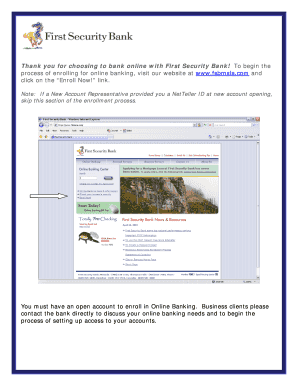
Get Thank You For Choosing To Bank Online With First Security Bank
How it works
-
Open form follow the instructions
-
Easily sign the form with your finger
-
Send filled & signed form or save
How to fill out the Thank You For Choosing To Bank Online With First Security Bank online
This guide provides a comprehensive overview of how to effectively fill out the Thank You For Choosing To Bank Online With First Security Bank document. Following these steps will help streamline your online banking enrollment process and ensure all necessary information is accurately submitted.
Follow the steps to complete your online banking enrollment.
- Click ‘Get Form’ button to obtain the form and open it in the editor.
- Select the service you would like to apply for and click 'Continue'.
- Complete all required information on the Online Enrollment Form and then click 'Continue'.
- Review all entered information for accuracy. Make any necessary edits. Once confirmed, read the First Security Bank Online Banking Terms & Agreement and print it for your records. Check the box indicating that you have read and accept this agreement, then click 'Submit'.
- By checking this box and submitting the form, you agree to the First Security Bank Online Banking Terms & Agreement and certify that all provided information is correct.
- Print a copy of the form for your records before submitting it.
- After submission, you will receive a letter from a bank representative within 2 business days containing your Online Banking ID and password.
- Return to the First Security Bank home page and enter your 12-digit Online Banking ID number and click 'Submit'.
- Enter your Online Banking Password, which is the last 4 digits of your Social Security Number.
- On your first login, you will see a random Personal Identification image. Select a unique image for future logins.
- Choose a new password and ID for security, ensuring your password has at least 8 alpha-numeric characters and your ID contains at least one letter.
- Enter or update your email address and press 'Submit'.
- Choose a Personal Icon for security upon each login. After selecting, press 'Submit'.
- Set up your security questions for identity verification. Once chosen, confirm your answers.
- You have now successfully logged into Online Banking. Follow additional features for managing your account.
Complete your online banking documents today for a smooth banking experience.
Yes, you can open an account online with First Security Bank without any hassle. Simply visit our website, click on the 'Open an Account' button, and follow the step-by-step prompts. Thank you for choosing to bank online with First Security Bank, where opening an account is uncomplicated and straightforward.
Industry-leading security and compliance
US Legal Forms protects your data by complying with industry-specific security standards.
-
In businnes since 199725+ years providing professional legal documents.
-
Accredited businessGuarantees that a business meets BBB accreditation standards in the US and Canada.
-
Secured by BraintreeValidated Level 1 PCI DSS compliant payment gateway that accepts most major credit and debit card brands from across the globe.


