Loading
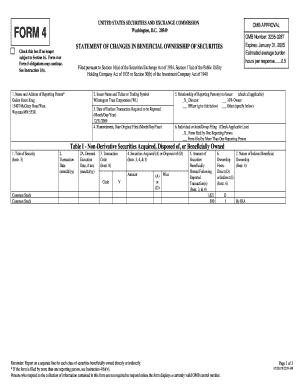
Get Form 4
How it works
-
Open form follow the instructions
-
Easily sign the form with your finger
-
Send filled & signed form or save
How to fill out the Form 4 online
Filling out Form 4 is an important step for reporting changes in beneficial ownership of securities. This guide provides clear, step-by-step instructions to help users efficiently complete the form online, ensuring that all required information is accurately recorded.
Follow the steps to complete Form 4 online with ease.
- Press the ‘Get Form’ button to acquire the Form 4 and open it in your selected online platform.
- In the first section, provide the name and address of the reporting person. Ensure that the address clearly identifies the full street address, city, state, and ZIP code.
- Next, indicate the issuer name along with the ticker or trading symbol associated with the securities.
- In the relationship section, check all applicable boxes to clarify your relationship with the issuer, such as Director, Officer, or Other.
- Enter the date of the earliest transaction that needs reporting in the specified format (Month/Day/Year).
Complete your documents online with confidence and accuracy.
A Form 4 filing indicates that an insider has engaged in a transaction involving the company's securities, which is important for maintaining transparency in the market. This filing helps investors understand the trading behaviors of those who hold significant positions in the company. Thus, staying informed through these filings is key for any investor.
Industry-leading security and compliance
US Legal Forms protects your data by complying with industry-specific security standards.
-
In businnes since 199725+ years providing professional legal documents.
-
Accredited businessGuarantees that a business meets BBB accreditation standards in the US and Canada.
-
Secured by BraintreeValidated Level 1 PCI DSS compliant payment gateway that accepts most major credit and debit card brands from across the globe.


