Loading
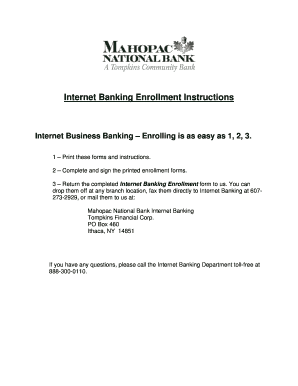
Get Internet Banking Enrollment Instructions
How it works
-
Open form follow the instructions
-
Easily sign the form with your finger
-
Send filled & signed form or save
How to fill out the Internet Banking Enrollment Instructions online
Enrolling in Internet Banking at Mahopac National Bank is a straightforward process that ensures secure online access to your business accounts. This guide provides a comprehensive, step-by-step approach to help you effortlessly complete the Internet Banking Enrollment Instructions.
Follow the steps to successfully complete your Internet Banking enrollment
- Click ‘Get Form’ button to obtain the form and open it in your preferred online editor.
- Begin by entering the customer information for your company or entity. Fill in the name of your company, tax identification number, street address, city, state, zip code, primary contact name, email address, and telephone number.
- Select a suitable Login ID that will be used for your company. Ensure to avoid using Social Security or Tax ID numbers. Note that a temporary password will be assigned and sent to the email address you provided.
- Provide the names and dates of birth for individuals you wish to authorize for Internet Banking access using the Login ID you selected. You can include multiple authorized users.
- Choose your desired service option. Select between Basic Service (Free of Charge) or Full Service (Free of Charge), noting that Full Service includes Bill Payment features.
- In the acceptance section, indicate your request for the Internet Banking service. Sign and date the form, including your title if applicable. This authorization will remain effective until a written modification or revocation is received.
- Once you have completed all fields, ensure to save changes. You can then download, print, or share the completed form as required.
Start your Internet Banking enrollment today and enhance your banking experience online.
To activate internet banking, you'll need to register through your bank's website. This process usually involves providing your account details and creating a password. By carefully following the Internet Banking Enrollment Instructions, you can successfully activate your online banking and access your account features.
Industry-leading security and compliance
US Legal Forms protects your data by complying with industry-specific security standards.
-
In businnes since 199725+ years providing professional legal documents.
-
Accredited businessGuarantees that a business meets BBB accreditation standards in the US and Canada.
-
Secured by BraintreeValidated Level 1 PCI DSS compliant payment gateway that accepts most major credit and debit card brands from across the globe.


