Loading
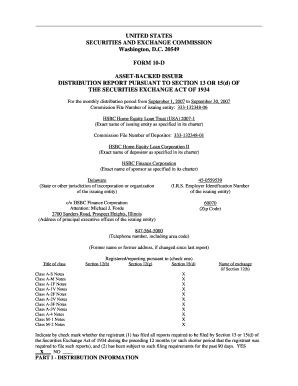
Get Form 10-d
How it works
-
Open form follow the instructions
-
Easily sign the form with your finger
-
Send filled & signed form or save
How to fill out the FORM 10-D online
This guide provides clear and concise instructions on how to complete the FORM 10-D, a distribution report for asset-backed issuers. Whether you are familiar with financial documents or new to this process, this guide is designed to support you through each step of filling out the form online.
Follow the steps to complete the FORM 10-D online.
- Press the ‘Get Form’ button to retrieve the FORM 10-D, and open it in your browser.
- Begin with the issuing entity's information. Fill in the exact name of the issuing entity as specified in its charter, along with its Commission file number.
- Enter the I.R.S. Employer Identification Number (EIN) for the issuing entity, followed by the address of the principal executive offices, including the telephone number.
- Indicate whether the registrant has filed all required reports during the preceding 12 months and if it has been subject to filing requirements during the past 90 days by checking the appropriate box.
- In Part I, provide the distribution and pool performance information as detailed in the Servicer's Certificate attached as Exhibit 99.1.
- Move to Part II, where you need to list any additional exhibits relevant to the report.
- At the end of the document, include the signatures required. Ensure that the authorized representative signs and dates the report appropriately.
- After completing all sections, save your changes, and you have the option to download, print, or share the completed FORM 10-D.
Complete your FORM 10-D online to ensure accurate reporting and compliance.
A 10D filing refers to the process of submitting FORM 10-D to claim retirement benefits from the Employees' Provident Fund. This filing is a critical step for employees looking to access their accumulated funds. By paying attention to the instructions and requirements, you can file your FORM 10-D successfully and expedite your claim.
Industry-leading security and compliance
US Legal Forms protects your data by complying with industry-specific security standards.
-
In businnes since 199725+ years providing professional legal documents.
-
Accredited businessGuarantees that a business meets BBB accreditation standards in the US and Canada.
-
Secured by BraintreeValidated Level 1 PCI DSS compliant payment gateway that accepts most major credit and debit card brands from across the globe.


