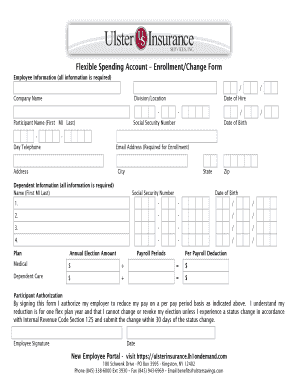
Get Flexible Spending Account – Enrollment/change Form
How it works
-
Open form follow the instructions
-
Easily sign the form with your finger
-
Send filled & signed form or save
How to fill out the Flexible Spending Account – Enrollment/Change Form online
Filling out your Flexible Spending Account – Enrollment/Change Form online can streamline your enrollment or changes to your flexible spending account. This guide offers step-by-step instructions, ensuring that you complete the form accurately and efficiently.
Follow the steps to successfully fill out your enrollment/change form.
- Press the ‘Get Form’ button to access the form and open it in your preferred format.
- Complete the employee information section. You must provide all required details, including your company name, division or location, your full name, date of hire, social security number, date of birth, day telephone number, email address, and home address.
- Fill out the dependent information section. Enter the names, social security numbers, and dates of birth for each dependent you wish to include. Ensure that each field is accurately completed.
- In the plan section, specify your annual election amounts for medical and dependent care. Divide the total amount by the number of payroll periods to determine the per payroll deduction.
- Read the participant authorization carefully. By signing this form, you acknowledge your understanding of the pay reductions and any limitations on changes to your election.
- Sign and date the form in the designated areas to validate your enrollment or change request.
- Once you have filled out all sections, ensure to save any changes. Then, download, print, or share the completed form as needed.
Complete your Flexible Spending Account form online today and manage your benefits efficiently.
To submit for reimbursement from your Flexible Spending Account, start by completing the necessary documentation, including the Flexible Spending Account – Enrollment/Change Form. Collect all relevant receipts and fill in the required information accurately. You can submit these documents via the FSA online portal or by mailing them to your FSA administrator. Utilizing US Legal Forms can further simplify the process and ensure you have the correct forms ready for submission.
Industry-leading security and compliance
-
In businnes since 199725+ years providing professional legal documents.
-
Accredited businessGuarantees that a business meets BBB accreditation standards in the US and Canada.
-
Secured by BraintreeValidated Level 1 PCI DSS compliant payment gateway that accepts most major credit and debit card brands from across the globe.


