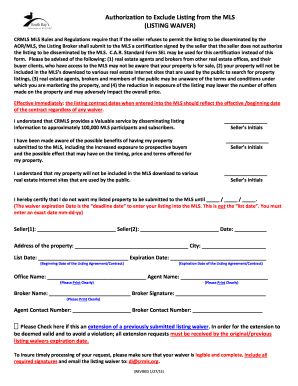
Get South Bay Authorization To Exclude Listing From The Mls 2015-2025
How it works
-
Open form follow the instructions
-
Easily sign the form with your finger
-
Send filled & signed form or save
How to fill out the South Bay Authorization to Exclude Listing from the MLS online
This guide provides clear and supportive instructions for users looking to complete the South Bay Authorization to Exclude Listing from the Multiple Listing Service (MLS) online. Whether you are familiar with digital documents or new to this process, this resource will assist you in navigating each section of the form effectively.
Follow the steps to complete the authorization form online clearly and accurately.
- Click the ‘Get Form’ button to obtain the South Bay Authorization to Exclude Listing from the MLS and open it in a digital editor.
- Review the introductory statements on the form which outline the implications of not submitting the property listing to the MLS, including potential impacts on exposure and offers.
- In the designated areas, provide the seller’s initials acknowledging they understand the possible benefits of MLS exposure and that their property will not appear on various real estate websites.
- Fill in the required fields for the property details including the address, city, list date, and expiration date. Ensure accuracy, as this information is critical for the certification.
- Complete the seller details by entering the names of the sellers in the designated spaces, and ensure to include the date when signing the form.
- Print the names of the office, agent, and broker clearly in their respective sections, as well as providing the necessary contact numbers.
- If this form serves as an extension of a previous waiver, check the corresponding box to ensure validity.
- Review the form for completeness and legibility before saving or sharing it. Make sure all required signatures are included.
- Once all fields are filled out correctly, you can save, download, print, or share the completed form as needed.
Complete your documents online with confidence and ensure your listing is managed effectively.
When a house is not listed, it means that the property is not available for public view through MLS channels. This status can allow sellers to engage directly with buyers without the broad exposure that accompanies an MLS listing. The South Bay Authorization to Exclude Listing from the MLS provides a legal framework for sellers to maintain this level of confidentiality if they choose.
Industry-leading security and compliance
-
In businnes since 199725+ years providing professional legal documents.
-
Accredited businessGuarantees that a business meets BBB accreditation standards in the US and Canada.
-
Secured by BraintreeValidated Level 1 PCI DSS compliant payment gateway that accepts most major credit and debit card brands from across the globe.


