Loading
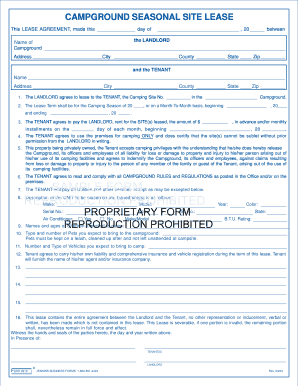
Get Jenkins Business Forms 2910 2004-2025
How it works
-
Open form follow the instructions
-
Easily sign the form with your finger
-
Send filled & signed form or save
How to fill out the Jenkins Business Forms 2910 online
Filling out the Jenkins Business Forms 2910 online can streamline your leasing process and ensure accurate information submission. This guide provides clear, step-by-step instructions to help you navigate the form with ease.
Follow the steps to successfully complete the Jenkins Business Forms 2910 online
- Press the ‘Get Form’ button to access the form and open it in your chosen editor.
- Begin by entering the date at the top of the form, which includes day, month, and year where indicated.
- Fill in the name and address of the landlord, including the city, county, state, and zip code in the designated sections.
- Enter the tenant’s name and address, ensuring all fields for the city and county are completed.
- Specify the Camping Site Number that the landlord will lease to the tenant.
- Indicate the lease term, including the starting and ending dates of the camping season and whether it is on a month-to-month basis.
- Input the total amount of rent to be paid for the site and specify payment terms, including the due date and frequency of payments.
- Acknowledge the use of the premises by stating that it will solely be used for camping and understand that subletting requires written permission.
- Review the section that releases the campground from liability and understand the indemnification clause regarding any injuries or damages.
- Agree to read and comply with campground rules and regulations as posted.
- List the utilities and services for which the tenant will be responsible.
- Provide a description of the unit to be placed on the leased site, including make, model, size, color, license number, and any additional details.
- Note any pets expected to accompany the tenant and understand the leash and cleanliness regulations.
- Specify the number and type of vehicles that will be brought to the campground.
- Confirm that you will carry liability and comprehensive insurance, along with vehicle registration details.
- Read the entire lease agreement to understand the terms and conditions, signing to acknowledge compliance.
- At the end of the process, save your changes, download a copy, print it, or share the completed form as needed.
Complete your Jenkins Business Forms 2910 online today for a more efficient leasing experience.
Industry-leading security and compliance
US Legal Forms protects your data by complying with industry-specific security standards.
-
In businnes since 199725+ years providing professional legal documents.
-
Accredited businessGuarantees that a business meets BBB accreditation standards in the US and Canada.
-
Secured by BraintreeValidated Level 1 PCI DSS compliant payment gateway that accepts most major credit and debit card brands from across the globe.


