Loading
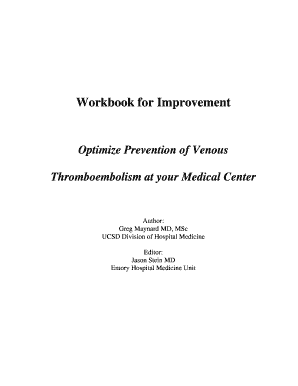
Get Workbook For Improvement
How it works
-
Open form follow the instructions
-
Easily sign the form with your finger
-
Send filled & signed form or save
How to fill out the Workbook for Improvement online
This guide provides comprehensive instructions on how to complete the Workbook for Improvement online. It is designed to help you and your improvement team navigate through each section of the workbook efficiently, ensuring that you can implement effective venous thromboembolism prevention measures in your medical center.
Follow the steps to complete your Workbook for Improvement.
- Click the ‘Get Form’ button to obtain the workbook and open it in your selected online editor.
- Begin by reviewing the introductory sections to understand the purpose of the workbook and the importance of quality improvement in venous thromboembolism prevention. Familiarize yourself with the layout of the document and the available resources.
- Proceed to the first section 'Reviewing the Literature' and fill in the required details about assigned hospitalists responsible for literature review, including their pager numbers.
- Move on to the 'Quality Improvement (QI) Resources' section. Identify in-house QI resources, fill in their names along with contact information, and review relevant materials in the provided slides.
- Continue to 'Pulling the team together' where you will fill out your VTE Prevention team roster. Collect the contact information for each team member.
- In the 'Establishing Team Rules' section, document the agreed-upon team rules, and ensure they are displayed prominently during meetings.
- Establish general aims in the 'Establish General Aims' section. Define your specific measurable goals for VTE prevention.
- Analyze existing processes in 'What is the Current Process for VTE Prevention?' and draft a pro forma process map for current practices.
- Conduct a Failure Mode Effects Analysis (FMEA) in the appropriate section, summarizing key issues and proposing countermeasures.
- Identify the impact of improving VTE measures in the designated section, estimating the number of hospital-acquired VTE events.
- Draft a memo to administration in the 'Obtaining Support from the Institution' section outlining the need for support and resources.
- Complete the 'Risk Assessment Models for VTE' section by reviewing models in the appendix, comparing them with your institution's needs.
- List contraindications to pharmacologic prophylaxis in the allocated section, utilizing input from your team.
- Finalize your key metrics related to VTE prophylaxis and complete the last sections of your workbook.
- Once all sections are complete, save your changes, download a copy for your records, and print or share the completed workbook as necessary.
Start filling out your Workbook for Improvement online to enhance your medical center's VTE prevention practices.
An example of a workbook could be a guided study resource that includes lesson summaries, practice exercises, and evaluation tools. Incorporating elements like checklists or reflection prompts enhances its value. Ultimately, a well-crafted Workbook For Improvement supports better learning outcomes for users.
Industry-leading security and compliance
US Legal Forms protects your data by complying with industry-specific security standards.
-
In businnes since 199725+ years providing professional legal documents.
-
Accredited businessGuarantees that a business meets BBB accreditation standards in the US and Canada.
-
Secured by BraintreeValidated Level 1 PCI DSS compliant payment gateway that accepts most major credit and debit card brands from across the globe.


