Loading
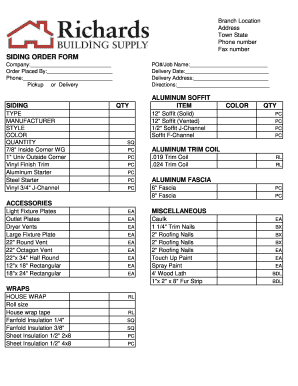
Get Richards Building Supply Siding Order Form
How it works
-
Open form follow the instructions
-
Easily sign the form with your finger
-
Send filled & signed form or save
How to fill out the Richards Building Supply Siding Order Form online
Completing the Richards Building Supply Siding Order Form online is a straightforward process. This guide will provide you with step-by-step instructions to ensure that your order is accurate and efficient.
Follow the steps to fill out the form correctly.
- Click ‘Get Form’ button to obtain the form and open it in the editor.
- Begin by entering the company name in the designated field labeled 'Company.' This is vital for identifying the business associated with the order.
- Next, fill in the 'Order Placed By' section with your name or the name of the individual responsible for the order.
- Provide a contact phone number in the 'Phone' field. Ensure that this number is reachable for any clarifications regarding your order.
- Select your preference for either 'Pickup' or 'Delivery.' Make sure to choose the option that is most convenient for you.
- In the 'PO#/Job Name' field, input any relevant purchase order number or job name that corresponds with this order. This is helpful for tracking purposes.
- Specify the 'Delivery Date' you wish the materials to arrive. This will assist in scheduling and logistics.
- Fill in the 'Delivery Address' with the location where the materials should be sent. Double-check this information to avoid any delays.
- If there are specific 'Directions' needed for delivery, please include them in the relevant section to assist the driver.
- Now, proceed to fill out the sections for siding materials. Indicate the type, manufacturer, style, color, and quantity for each item requested.
- Continue by specifying details for aluminum trim coil and aluminum fascia as needed, completing the corresponding fields.
- For accessories and miscellaneous items, ensure that you list the correct items, quantities, and any specific features required.
- Finally, review all the information entered to ensure accuracy before saving, downloading, printing, or sharing the completed form.
Complete your documents online today for a hassle-free experience!
Ronald M. Guzior holds the position of CEO/President for Richards Building Supply.
Industry-leading security and compliance
US Legal Forms protects your data by complying with industry-specific security standards.
-
In businnes since 199725+ years providing professional legal documents.
-
Accredited businessGuarantees that a business meets BBB accreditation standards in the US and Canada.
-
Secured by BraintreeValidated Level 1 PCI DSS compliant payment gateway that accepts most major credit and debit card brands from across the globe.


