Loading
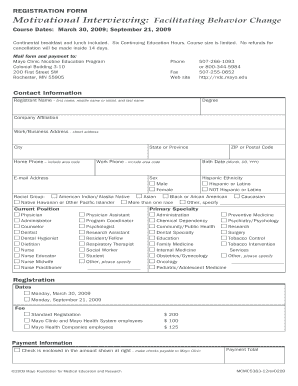
Get Registration Form
How it works
-
Open form follow the instructions
-
Easily sign the form with your finger
-
Send filled & signed form or save
How to fill out the REGISTRATION FORM online
Completing the REGISTRATION FORM online is a straightforward process that ensures your registration for the course is successful. This guide will walk you through each step of the form to help you provide the necessary information accurately and efficiently.
Follow the steps to complete the REGISTRATION FORM online.
- Click ‘Get Form’ button to obtain the registration form and open it in your preferred editor.
- Enter your name in the 'Registrant Name' field, including your first name, middle name or initial, and last name.
- Select your degree from the 'Degree' dropdown menu.
- Fill in your company affiliation, if applicable, and provide your work/business address including street address, city, state or province, and ZIP or postal code.
- Provide your home phone number with area code in the designated field.
- Input your work phone number with area code as well.
- Enter your email address to ensure you receive confirmation and updates regarding your registration.
- Fill in your birth date in the format Month, DD, YYYY.
- Indicate your Hispanic ethnicity by selecting either 'Hispanic or Latino' or 'NOT Hispanic or Latino'.
- Choose your sex by selecting either 'Male' or 'Female'.
- Select your racial group from the provided options or specify if 'Other'.
- Specify your primary specialty from the list available.
- Select your current position by choosing the appropriate title from the options provided.
- Choose the registration date from the options available: March 30, 2009, or September 21, 2009.
- Indicate the registration fee based on your status, ensuring you select the correct amount.
- Provide payment information, including if a check is enclosed, and make checks payable to Mayo Clinic.
- Review all the information entered for accuracy before proceeding.
- Save your changes, download, print, or share the completed form as needed.
Complete your registration form online today to secure your spot in the course!
Creating a simple registration form is quick and easy with the right tools. You can start with templates from platforms like US Legal Forms, which guide you through the creation process. Focus on essential fields like name and contact information, and you'll have a straightforward registration form ready to use.
Industry-leading security and compliance
US Legal Forms protects your data by complying with industry-specific security standards.
-
In businnes since 199725+ years providing professional legal documents.
-
Accredited businessGuarantees that a business meets BBB accreditation standards in the US and Canada.
-
Secured by BraintreeValidated Level 1 PCI DSS compliant payment gateway that accepts most major credit and debit card brands from across the globe.


