Loading
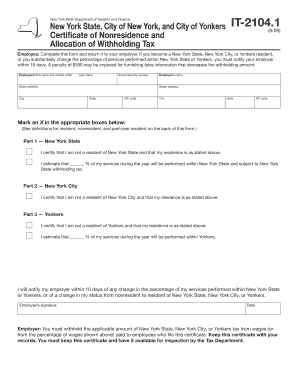
Get New Hire Forms
How it works
-
Open form follow the instructions
-
Easily sign the form with your finger
-
Send filled & signed form or save
How to fill out the NEW HIRE FORMS online
Filling out the new hire forms online is an essential step in starting your journey with the organization. This guide provides clear, step-by-step instructions to help ensure that you complete each section accurately and confidently.
Follow the steps to successfully complete your new hire forms.
- Click ‘Get Form’ button to obtain the form and open it in the editor.
- Complete the check-off authorization section by entering the date, your Social Security number, department, signature, and address. Ensure all mandatory fields are filled out accurately.
- In the associate agreement form, read the patient information confidentiality agreement and computer access agreement thoroughly. Confirm your understanding by signing and dating the form.
- Fill out the conflict of interest disclosure survey by providing details about any relationships with vendors. Include your name, department, and any relevant information as prompted.
- Complete the direct deposit application/change form. Enter your personal details, select the account type (checking or savings), and provide the necessary banking information. Attach a voided check if required.
- Provide your emergency contact information including the name, relationship, and telephone number of the individual to be contacted in case of an emergency.
- Fill out the New York State Certificate of Nonresidence and Allocation of Withholding Tax form. Ensure you certify your residency status and estimate the percentage of services performed within New York State.
- Complete the Employee's Withholding Allowance Certificate (IT-2104) by entering the required personal and tax information. Ensure you read and understand the instructions regarding allowances and additional withholding.
- Submit the Ethnicity/Race and Sex Self-Identification Form, it is voluntary. Fill out your name, date of birth, and the relevant fields regarding your ethnicity and sex.
- Review and double-check all completed forms for accuracy. Once confirmed, save your changes, and download or print your forms as needed to ensure proper submission.
Ensure a smooth onboarding process by completing your new hire forms online today.
Industry-leading security and compliance
US Legal Forms protects your data by complying with industry-specific security standards.
-
In businnes since 199725+ years providing professional legal documents.
-
Accredited businessGuarantees that a business meets BBB accreditation standards in the US and Canada.
-
Secured by BraintreeValidated Level 1 PCI DSS compliant payment gateway that accepts most major credit and debit card brands from across the globe.


