Loading
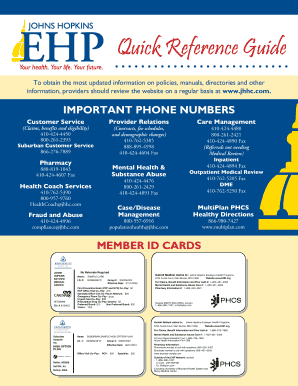
Get Quick Reference Guide
How it works
-
Open form follow the instructions
-
Easily sign the form with your finger
-
Send filled & signed form or save
How to fill out the Quick Reference Guide online
Filling out the Quick Reference Guide online can simplify accessing essential information and resources. This guide will provide you with step-by-step instructions to accurately complete the form, ensuring you gather all necessary details effectively.
Follow the steps to successfully complete the Quick Reference Guide online.
- Click the ‘Get Form’ button to acquire the Quick Reference Guide and access it in your preferred format for completion.
- Carefully review the sections of the guide. Start by entering your personal information in the designated fields, such as your name and contact details, ensuring all data is accurate.
- Next, navigate to the section that lists important phone numbers. Take note of the numbers for customer service, provider relations, and pharmacy needs, which can assist you later.
- Proceed to provide any relevant member identification details. Ensure that you enter the correct member ID and group number as shown on your member ID card.
- Review the claims and appeals section. If applicable, be sure to fill in any required information related to billing and claims submission, adhering to the timelines provided.
- Lastly, ensure all sections are filled out thoroughly. Once you have completed the Quick Reference Guide, you may save your changes, print the form for your records, or share it as needed.
Complete your Quick Reference Guide online to streamline your access to important resources.
Building a quick start guide starts with identifying the primary features or functions users should know right away. Use straightforward language, step-by-step instructions, and visual aids to create clarity. The goal is to provide a Quick Reference Guide that helps users engage with your product confidently and efficiently.
Industry-leading security and compliance
US Legal Forms protects your data by complying with industry-specific security standards.
-
In businnes since 199725+ years providing professional legal documents.
-
Accredited businessGuarantees that a business meets BBB accreditation standards in the US and Canada.
-
Secured by BraintreeValidated Level 1 PCI DSS compliant payment gateway that accepts most major credit and debit card brands from across the globe.


