Loading
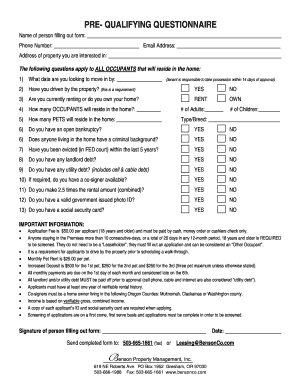
Get Pre-qualifying Questionnaire
How it works
-
Open form follow the instructions
-
Easily sign the form with your finger
-
Send filled & signed form or save
How to fill out the Pre-Qualifying Questionnaire online
The Pre-Qualifying Questionnaire is an important document for individuals seeking to apply for housing. This guide provides clear instructions on how to complete the form online, ensuring you provide all necessary information accurately.
Follow the steps to complete your Pre-Qualifying Questionnaire.
- Click the ‘Get Form’ button to access the Pre-Qualifying Questionnaire and open it in your preferred online form editor.
- Begin by entering your full name in the designated field for the person filling out the form. This is essential for identifying the applicant.
- Provide your phone number and email address in the respective fields. Ensure that both are accurate for communication purposes.
- Input the address of the property you are interested in renting. This information is crucial for your application.
- Answer the questions regarding all occupants that will reside in the home. For example, state the date you plan to move in, if you have driven by the property, and your current living situation (renting or owning).
- Indicate the number of occupants, including adults and children, who will be living in the home.
- List any pets that will be residing in the home, specifying the type and breed.
- Respond to the questions regarding financial information, such as current bankruptcy status, criminal background, eviction history, and any existing debts to landlords or utilities.
- Confirm whether you have a co-signer, as required, and check if your income meets the specified amount in relation to the rental.
- Verify that you possess a valid government-issued photo ID and a social security card, as these documents are necessary for your application.
- Once all sections are completed accurately, review the form for any errors or omissions, and make necessary adjustments.
- Finally, save changes to the form. You can download, print, or share the completed questionnaire as needed before submission.
Complete your Pre-Qualifying Questionnaire online today to take the first step toward your new home.
qualification request is an invitation to suppliers to complete a questionnaire that assesses their suitability for a project. This request typically outlines the specific criteria that suppliers must meet to qualify for the tender process. By issuing a prequalification request, organizations can efficiently gather information and filter potential candidates.
Industry-leading security and compliance
US Legal Forms protects your data by complying with industry-specific security standards.
-
In businnes since 199725+ years providing professional legal documents.
-
Accredited businessGuarantees that a business meets BBB accreditation standards in the US and Canada.
-
Secured by BraintreeValidated Level 1 PCI DSS compliant payment gateway that accepts most major credit and debit card brands from across the globe.


