Loading
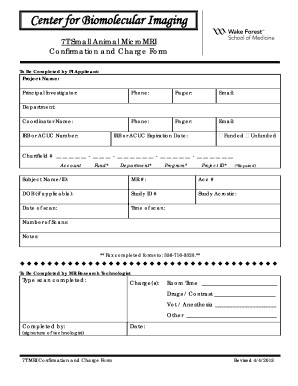
Get 7t Small Animal Micromri Confirmation And Charge Form
How it works
-
Open form follow the instructions
-
Easily sign the form with your finger
-
Send filled & signed form or save
How to fill out the 7T Small Animal MicroMRI Confirmation And Charge Form online
Filling out the 7T Small Animal MicroMRI Confirmation And Charge Form online is a straightforward process designed to gather essential information for conducting scans. This guide provides step-by-step instructions to ensure accurate and efficient completion of the form.
Follow the steps to successfully complete the form.
- Press the ‘Get Form’ button to access the 7T Small Animal MicroMRI Confirmation And Charge Form and open it in your preferred online editor.
- Begin by filling in the 'Project Name' field with the title of your project to ensure proper identification.
- In the 'Principal Investigator' section, enter the name of the lead investigator responsible for the project.
- Provide the contact information, including phone numbers and email, in the designated fields for the principal investigator.
- Complete the 'Department' field by specifying the department linked to the research.
- List the 'Coordinator Name' responsible for coordinating the project.
- Input the relevant IRB or ACUC number and its expiration date to ensure compliance with ethical regulations.
- Indicate whether the project is funded or unfunded by selecting the appropriate checkbox.
- Complete the financial section by filling out the Chartfield # and relevant account information. All fields marked with an asterisk (*) are mandatory.
- Fill in the 'Subject Name/ID,' 'MR #,' 'Acc #,' and 'DOB (if applicable)' to provide patient-specific details.
- Enter 'Study ID #' and 'Study Acrostic' to offer additional context about the study.
- Specify the 'Date of scan' and 'Time of scan' to schedule the procedure accurately.
- Indicate the 'Number of Scans' planned for this study.
- Use the 'Notes' section to add any additional information or instructions relevant to the procedure.
- Once all required fields have been completed, review the form for accuracy.
- After ensuring all information is correct, you can save changes, download, print, or share the completed form as necessary.
Complete your documents online to ensure accuracy and efficiency in your research process.
Industry-leading security and compliance
US Legal Forms protects your data by complying with industry-specific security standards.
-
In businnes since 199725+ years providing professional legal documents.
-
Accredited businessGuarantees that a business meets BBB accreditation standards in the US and Canada.
-
Secured by BraintreeValidated Level 1 PCI DSS compliant payment gateway that accepts most major credit and debit card brands from across the globe.


