Loading
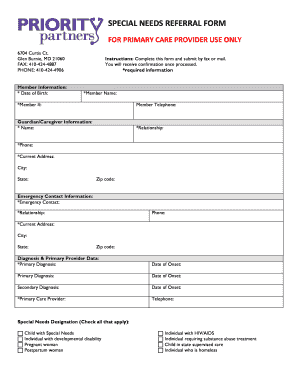
Get Special Needs Referral Form
How it works
-
Open form follow the instructions
-
Easily sign the form with your finger
-
Send filled & signed form or save
How to fill out the SPECIAL NEEDS REFERRAL FORM online
Completing the Special Needs Referral Form online is a straightforward process that assists in ensuring individuals with unique requirements receive the appropriate support. This guide will walk you through each section of the form to help you fill it out accurately and efficiently.
Follow the steps to complete the form online effectively.
- Press the ‘Get Form’ button to acquire the Special Needs Referral Form and open it in your preferred editor.
- Begin with the Member Information section. Fill in the required fields, including Date of Birth, Member Name, and Member Number. Ensure all other details are accurate.
- Next, move to the Guardian/Caregiver Information. Provide the Guardian or Caregiver's Name, Relationship, Phone number, and Current Address, including City, State, and Zip code.
- Proceed to the Emergency Contact Information section. Enter the name of the Emergency Contact, their Relationship to the member, Phone number, and Current Address, including City, State, and Zip code.
- In the Diagnosis & Primary Provider Data section, accurately fill in the Primary Diagnosis, Date of Onset, Secondary Diagnosis if applicable, and Primary Care Provider’s information, including their Telephone number.
- For the Special Needs Designation, check all options that apply to the individual being referred from the provided list.
- Complete the Reason for Referral section. Insert the Name of the Person making the referral, their Email, Telephone number, and elaborate on the Reason for Referral.
- Finally, review all completed sections for accuracy. Once confirmed, you can save the changes, download the form, print it, or share it as needed.
Begin completing the Special Needs Referral Form online today to ensure timely support for those in need.
Related links form
A comprehensive referral form should include details such as the individual's personal information, reasons for referral, and any specific needs they may have. Inside the SPECIAL NEEDS REFERRAL FORM, you should also provide contact information for both the referrer and the recipient. This clarity helps ensure the referral is effective and purposeful.
Industry-leading security and compliance
US Legal Forms protects your data by complying with industry-specific security standards.
-
In businnes since 199725+ years providing professional legal documents.
-
Accredited businessGuarantees that a business meets BBB accreditation standards in the US and Canada.
-
Secured by BraintreeValidated Level 1 PCI DSS compliant payment gateway that accepts most major credit and debit card brands from across the globe.


