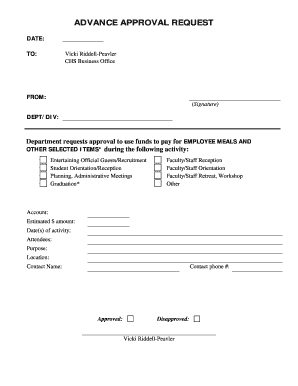
Get Advance Approval Request
How it works
-
Open form follow the instructions
-
Easily sign the form with your finger
-
Send filled & signed form or save
How to fill out the ADVANCE APPROVAL REQUEST online
The ADVANCE APPROVAL REQUEST is an essential form used to obtain approval for using funds for various departmental activities. This guide provides a clear, step-by-step approach to ensure a smooth and efficient online submission of the form.
Follow the steps to complete your ADVANCE APPROVAL REQUEST online.
- Click ‘Get Form’ button to obtain the form and open it in the editor.
- In the 'DATE' section, input the current date for your request.
- In the 'TO' section, make sure to clearly write the name of the approver, Vicki Riddell-Peavler, followed by her title and department.
- In the 'FROM' section, provide your signature indicating submission responsibility.
- Under 'DEPT/DIV', specify your department or division name.
- Select the specific activity from the list provided, regarding the use of funds for employee meals and other items. Check all that apply.
- In the 'Account' section, enter the account number from which the funds will be withdrawn.
- Estimate the amount of funds required for the activities and input this in the 'Estimated $ amount' field.
- Next, fill in the 'Date(s) of activity' to indicate when the events will occur.
- List the expected 'Attendees' who will participate in the activities.
- Describe the 'Purpose' of the expenses clearly and concisely.
- Provide the 'Location' where the activities will take place.
- In the 'Contact Name' box, fill in your name or the name of the person overseeing the event.
- Include a contact phone number in the 'Contact phone #' section for any follow-up questions.
- In the areas labeled 'Approved' and 'Disapproved', leave space for the approver's signature once reviewed. Users can now save changes, download, print, or share the form.
Begin your online ADVANCE APPROVAL REQUEST now to ensure timely approval for your departmental activities.
The advanced approval process in Salesforce CPQ streamlines how organizations handle approval requests. It enables users to create, track, and manage approval workflows efficiently. This process usually involves defining criteria for approvals, automating notifications, and documenting responses, making it easier for teams to collaborate. Implementing this process allows businesses to manage their advance approval requests effectively.
Industry-leading security and compliance
-
In businnes since 199725+ years providing professional legal documents.
-
Accredited businessGuarantees that a business meets BBB accreditation standards in the US and Canada.
-
Secured by BraintreeValidated Level 1 PCI DSS compliant payment gateway that accepts most major credit and debit card brands from across the globe.


