Loading
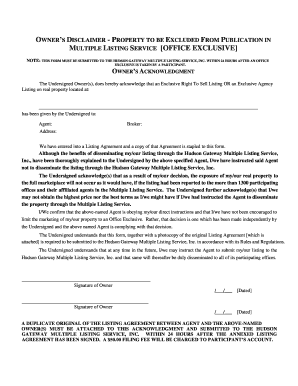
Get Owner's Acknowledgement
How it works
-
Open form follow the instructions
-
Easily sign the form with your finger
-
Send filled & signed form or save
How to fill out the Owner's Acknowledgement online
The Owner's Acknowledgement form is a crucial document for property owners wishing to exclude their listings from being published in the Multiple Listing Service. This guide provides step-by-step instructions on how to complete this form online, ensuring you properly acknowledge your decision.
Follow the steps to fill out the Owner's Acknowledgement accurately
- Press the ‘Get Form’ button to access the Owner's Acknowledgement. This will enable you to open the form in your preferred digital editing tool.
- Begin by entering the address of the real property at the designated line provided on the form. Ensure that all information is accurate and complete.
- Next, fill in the name of the agent assigned to your property listing in the section labeled 'Agent.' You should also include the broker's name and address in the appropriate fields.
- You will notice a section stating that a copy of the Listing Agreement is attached. Ensure you have this document ready for submission, as it must accompany the Owner's Acknowledgement.
- Read through the acknowledgment clauses carefully. This section confirms your understanding of the implications of not disseminating your listing through the Multiple Listing Service.
- Sign the form where indicated for both owners. Provide the date next to each signature to validate the acknowledgment.
- Finally, ensure that you have attached a duplicate original of the Listing Agreement to the Owner's Acknowledgement form. Review all entries for accuracy before submission.
- Once completed, save your changes, and proceed to download, print, or share the form as necessary. Remember that this document must be submitted to the Hudson Gateway Multiple Listing Service within 24 hours.
Complete the Owner's Acknowledgement online today to ensure compliance with your real estate listing requirements.
Both acknowledgment and acknowledgement appear throughout the English-speaking world, but acknowledgment, without the middle e, is preferred in U.S. and Canadian English, while acknowledgement is preferred outside North America. These preferences extend to the plural forms, acknowledgements and acknowledgments.
Industry-leading security and compliance
US Legal Forms protects your data by complying with industry-specific security standards.
-
In businnes since 199725+ years providing professional legal documents.
-
Accredited businessGuarantees that a business meets BBB accreditation standards in the US and Canada.
-
Secured by BraintreeValidated Level 1 PCI DSS compliant payment gateway that accepts most major credit and debit card brands from across the globe.


